%20(50%20x%2050%20px)%20(1).svg)
API data mapping with Bubble simplifies connecting apps to external services by transforming and aligning data formats. This process ensures smooth integration, automates workflows, and reduces manual errors - perfect for Australian businesses managing local standards like GST, ABN, and DD/MM/YYYY date formats.
Bubble empowers you to build apps that connect to APIs like Xero, Australia Post, or the ATO while ensuring local compliance and efficiency. Ready to streamline your integrations?

Getting the API Connector set up correctly in Bubble is a key step for ensuring smooth integration and accurate data mapping in your workflows. This involves three main steps: installing the plugin, aligning data to meet Australian standards, and rigorously testing your connections.
The API Connector is a built-in plugin from Bubble that lets your app communicate with external systems by sending outbound requests. To get started, open the Bubble editor, head to the Plugins section, search for "API Connector", and hit the Install button. Once installed, you'll need to configure it by defining your API endpoints, selecting the proper authentication methods, and specifying whether each call is a data source or an action.
Make sure to consult the documentation provided by the external API you're working with. This will help you set up authentication correctly - whether it’s private key authentication, HTTP Basic Auth, or OAuth2. When naming your API endpoints, use clear and descriptive labels, like ATO_Business_Lookup, to keep things organised. It's also crucial to keep API tokens secure by avoiding exposure in client-side code. After setting up each call, initialise it to confirm the connection works and to preview the data structure.
Once the API Connector is configured, the next step is to ensure your data mappings align with Australian standards.
When working with Australian businesses, it's important to adapt your data mappings to local formats. Many APIs return generic formats, but these need to be adjusted for accuracy and usability in an Australian context. For instance:
AU$ prefix.+61 country code and format numbers correctly (e.g. 04XX XXX XXX).DD/MM/YYYY.These adjustments ensure your app provides data that meets local expectations and integrates seamlessly with Australian systems.
Testing is a critical step to ensure your API connections work as expected. Start by verifying the API responses using tools like Postman. Then, initialise the call in Bubble to confirm the data structure matches your setup.
Double-check your API Connector configuration, including the endpoint URL, HTTP method (e.g. GET, POST, PUT, DELETE), headers, parameters, and authentication settings. Even minor errors in these areas can cause connection failures. Pay attention to response codes - such as 404 for incorrect URLs, 401 for authentication issues, or 500 for server errors - to quickly pinpoint problems.
Use Bubble’s server logs to track issues within workflows and monitor for any rate limits imposed by the API provider. Test with dynamic values to confirm that variables are passed correctly. Lastly, ensure that your API keys and tokens are valid, keeping in mind that some may expire or require periodic renewal.
Once you've set up your API Connector, dynamic data mapping takes things to the next level by adjusting values and formats on the fly. This approach makes your API workflows more flexible and responsive, moving beyond static configurations.
Dynamic variables bring adaptability to your API workflows, allowing them to handle various scenarios without the need for multiple endpoints. In Bubble's API Connector, you can make parameters dynamic by simply unchecking the 'Private' checkbox.
With dynamic parameters, you can pull data from anywhere in your application. For instance, expressions like "Current user's employeeid" can fetch user-specific information directly from your database. You can also reference form inputs to send user-submitted data to external services. This eliminates the hassle of creating multiple API calls for similar tasks.
For POST requests, dynamic values can be included in the request body by wrapping them in angle brackets (<>). These values then appear as fields in your workflow action, ready to be filled with data from your database, user inputs, or calculated results. Similarly, URL parameters can be dynamically populated with data stored in your Bubble database, ensuring your API calls adapt to changing conditions.
These dynamic inputs are especially helpful when localising data for Australian formats.
Once you've retrieved API data, you can convert it to meet Australian standards using workflow calculations. Many APIs deliver data in generic international formats, but Australian businesses often need it customised to local conventions.
For instance, currency values should be displayed in AU$ with proper formatting, such as AU$1,250.75. If live exchange rates are necessary, you can integrate those into your workflows. Dates and times need to be formatted from international standards like MM/DD/YYYY or YYYY-MM-DD to the Australian DD/MM/YYYY format. Storing dates as UTC in your database and converting them to Australian Eastern Time (AEST/AEDT) for display ensures accuracy.
Other adjustments include formatting phone numbers with the +61 country code, using Australian state abbreviations and four-digit postcodes for addresses, and converting measurements - like Fahrenheit to Celsius, miles to kilometres, and pounds to kilograms. These conversions can be easily managed within Bubble workflows using straightforward calculations.
When working with large datasets, efficiency is key to maintaining performance and ensuring a smooth user experience. Bubble offers tools to handle this through smart back-end processing.
Recursive workflows are a great way to manage large lists. Instead of processing thousands of records at once, these workflows handle one item at a time, reducing server load and improving reliability. They’re far more efficient than bulk operations when dealing with extensive data.
Backend workflows are another powerful tool, as they operate independently of user interactions. This makes them ideal for heavy tasks like data imports, calculations, or synchronisation. Running these workflows during off-peak hours can help avoid performance bottlenecks.
For displaying large datasets, use pagination and lazy loading. Bubble's :items until # operator in repeating groups allows you to load smaller, manageable chunks of data, speeding up page load times and conserving memory. This is especially useful for search results or extensive lists.
When dealing with APIs that return large datasets, consider fetching data on demand instead of importing everything into Bubble. This approach keeps your database lean and ensures you're always working with the latest information. Additionally, implementing error handling and rollback mechanisms can safeguard your data during large operations.
Finally, regular database maintenance is essential for managing large datasets effectively. Schedule workflows to archive outdated data, clean up temporary records, and optimise database performance. Bubble’s built-in logs can help you monitor performance and ensure your workflows stay within your plan’s capacity limits.
With your dynamic mapping set up, you're now ready to focus on securing your API connections.
Keeping your API connections secure is essential, especially when dealing with sensitive data under Australia's strict privacy regulations. By using the right authentication methods and security measures, you can safeguard both your business and your users' information.
When working with Bubble workflows, API keys and OAuth 2.0 are the go-to authentication methods. API keys are alphanumeric strings that act like digital passwords. They authenticate requests, control API access, track usage, and help prevent misuse. These are great for server-to-server communications.
On the other hand, OAuth 2.0 uses token-based authentication and is ideal when user consent or temporary access is needed. For example, if your app requires users to log in and approve access to their data, OAuth 2.0 is the better choice.
Bubble's API Connector offers flexibility, allowing you to select the authentication type - Bearer Token, Basic Auth, or OAuth - based on the API's requirements. Once you've set up your authentication, ensure your credentials are secured using Bubble's built-in tools.
Properly storing credentials is a cornerstone of API security. Bubble provides tools to keep your sensitive information safe. Use Private fields to store API keys and secrets securely. This ensures they remain encrypted and hidden from users. Avoid hard-coding sensitive data into workflows or exposing it in client-side code.
When configuring API request headers, use Bubble's secure fields instead of manually entering sensitive information. By dynamically pulling data from Private fields, you reduce the risk of exposing credentials in your app's source code. Additionally, ensure all API endpoints use "https://" to encrypt data during transmission. Failing to do so can lead to compliance issues.
Other good practices include rotating API keys and secrets periodically to minimise the risk of compromise. Also, use separate API keys for testing (development) and live (production) environments. This separation ensures that development activities don’t accidentally interfere with live data.
API security isn't just about technology - it also involves meeting local legal requirements. Australian businesses must comply with strict data protection laws, particularly the Australian Privacy Principles (APP) under the 1988 Australian Privacy Act. These rules apply to government agencies and organisations with an annual turnover of more than AU$3 million. Ignoring these obligations can lead to severe penalties.
For example, fines for non-compliance range from AU$2.1 million to AU$10 million, or even higher in some cases - up to three times the value of compromised information, or 10% of the organisation's annual domestic revenue. Additional regulations, such as APRA's CPS 234 guidelines and the Security of Critical Infrastructure (SOCI) Act, further highlight the need for robust API security measures.
To align with these requirements, businesses should adopt practices like collecting and storing de-identified data wherever possible, obtaining user consent for any new data uses, and setting up clear processes for securely destroying data when it’s no longer needed. Implementing a Zero Trust approach - where all API interactions are continuously monitored and verified - can also strengthen security. This method treats internal traffic with the same level of scrutiny as external requests, reducing potential vulnerabilities.
Let's explore how Australian businesses are leveraging dynamic data mapping methods with Bubble. These practical examples showcase how businesses can integrate APIs and present data in formats tailored to local needs.

The Australian Taxation Office (ATO) offers a range of APIs that businesses can use to streamline operations. With Bubble's API Connector, you can connect to key ATO services such as Standard Business Reporting (SBR) or SuperStream for superannuation data.
For instance, you can configure the API Connector to interact with ATO endpoints, mapping data like GST amounts (converting cents to dollars) and dates (from ISO 8601 to the Australian DD/MM/YYYY format). Since the ATO uses standard REST API protocols, Bubble's native support makes this integration straightforward. You'll need to map incoming data - fields like ABN numbers, GST amounts, and payment dates - to Bubble's data types for proper structuring.
One of the biggest benefits here is automation. Rather than manually inputting financial data, your Bubble app can retrieve it directly from the ATO, reducing errors and saving time. You can even set up workflows to generate reports automatically or trigger alerts when certain conditions are met. This kind of automation simplifies financial reporting and boosts accuracy.
For emergency services, precise location data is critical. Google Maps Plus Codes - alphanumeric codes based on latitude and longitude - are an effective solution, especially when traditional addresses are unavailable or unclear.
By using the Google Maps Plus Code plugin, you can integrate accurate location data into your application. The setup involves dynamically retrieving latitude and longitude from your map element and converting them into Plus Codes for storage.
Real-time location tracking is another essential feature for emergency-focused apps. Bubble's geolocation tools can continuously update user positions, while API integrations with emergency service databases ensure your app provides up-to-date information on nearby hospitals, fire stations, and police stations.
When storing Plus Codes, it's important to save them exactly as provided by the plugin. However, keep in mind that when creating Google Maps URLs, you'll need to replace the "+" symbol with "%2B" for proper URL encoding. This approach is particularly useful in rural Australia, where addressing can be inconsistent. Plus Codes offer a reliable way to pinpoint exact locations, whether it's a remote property or a specific spot along a highway.
Presenting data in formats familiar to Australian users is crucial for creating a seamless experience. Your API workflows should handle these conversions automatically.
A tool like CraftMyPDF can help format data to meet Australian standards. For example, you can use expressions such as {{ format(data.total_amount, "number", "$0,0.0000") }} to display currency fields with the Australian dollar symbol and proper decimal places.
For sensitive data, CraftMyPDF offers a regional API endpoint within Australia, ensuring that data processing and PDF generation stay within local borders. This not only meets data sovereignty requirements but also improves performance for Australian users.
Address formatting is another area that requires localisation. Australian addresses follow a standard structure, including suburb, state, and postcode. Your workflows should parse incoming address data and reformat it to align with these conventions, ensuring consistency across your application.
API data mapping in Bubble plays a vital role in connecting your app with third-party services. It dynamically adjusts data - like converting currency to AU$, or formatting dates to DD/MM/YYYY - to align with local Australian standards. These workflows automate data conversions, ensuring consistency without the need for manual adjustments.
Localisation is another key aspect. It involves tailoring data compliance and presentation to meet Australian requirements. From displaying addresses in the suburb–state–postcode format to adapting geolocation data for Australian users, these small but crucial details can transform an app from being merely functional to genuinely useful for Australian businesses.
These principles set the foundation for the practical steps that follow.
With the basics in mind, here are some actionable tips to kick off your API integration journey:
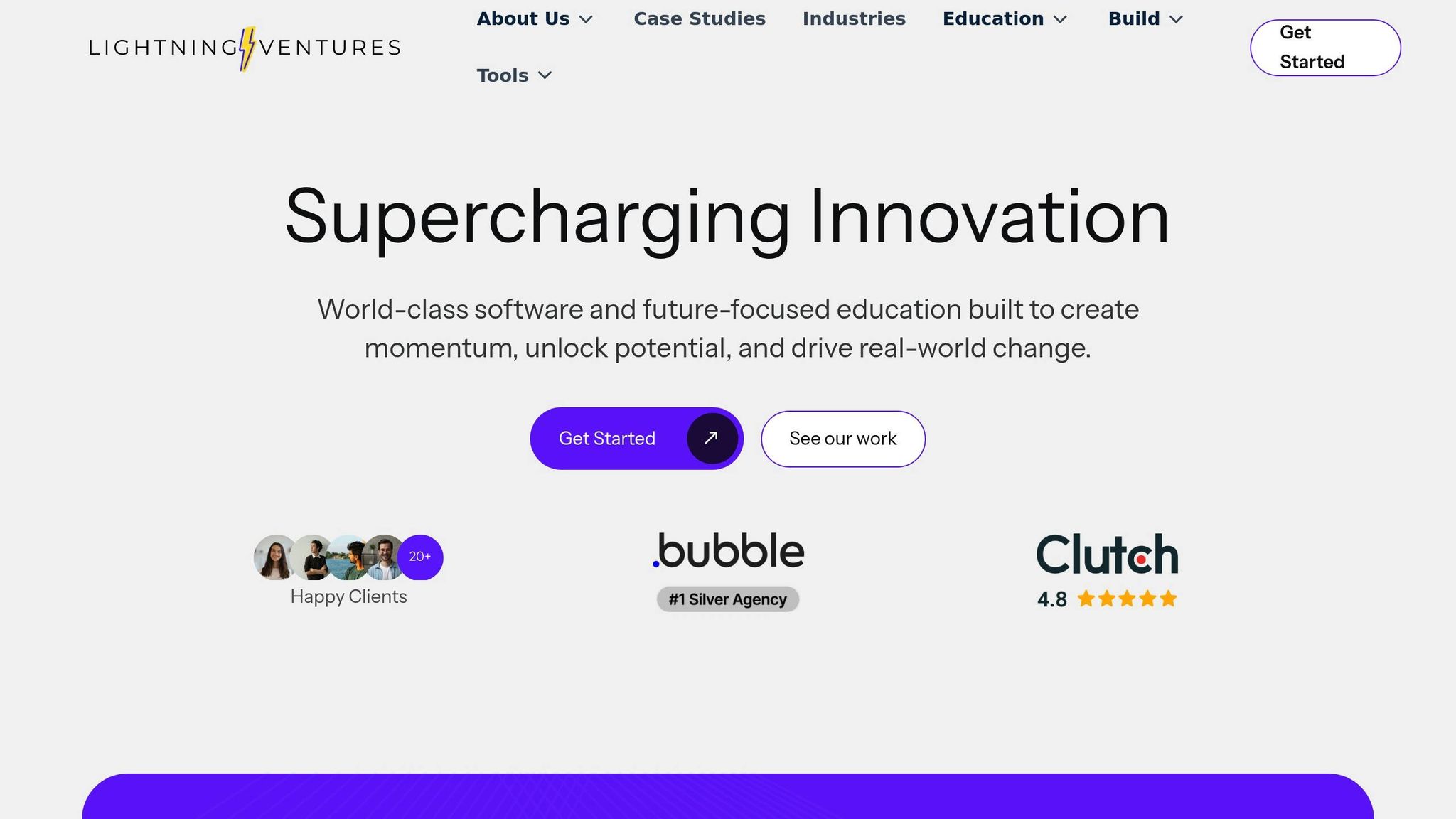
When you're ready to take the next step, having expert support can make all the difference.
Lightning Ventures specialises in custom app development and business automation tailored specifically to the Australian market. They are well-versed in local requirements, from adhering to privacy regulations to integrating with government APIs.
With their guidance, you can streamline your development process while ensuring your app excels in serving Australian businesses.
Bubble's API Connector helps businesses in Australia maintain compliance with local data standards by implementing strong security measures. These include data encryption both during transit and when stored, aligning with recognised frameworks like SOC 2 Type II to safeguard sensitive information.
To address specific Australian regulations, such as the Australian Privacy Principles outlined in the Privacy Act 1988, Bubble encourages users to take extra precautions. This includes using HTTPS encryption and ensuring API configurations are secure. By combining flexibility with robust security, Bubble supports businesses in creating applications that meet local privacy requirements while protecting user data effectively.
Australian businesses often encounter hurdles when it comes to mapping API data. Common challenges include inconsistent data formats, difficulties integrating with outdated systems, and a lack of technical expertise. These roadblocks can result in errors, delays, and inefficiencies during data transfers.
To tackle data compatibility issues, it’s crucial to conduct a thorough audit of your data. From there, develop a clear mapping strategy to align your systems effectively. For businesses grappling with legacy systems, modernising infrastructure gradually or leveraging middleware solutions can help bridge the gap between older and newer technologies.
If in-house expertise is limited, collaborating with API integration specialists or exploring no-code platforms like Bubble can simplify the process. These professionals can break down complex workflows, offer training, and ensure your team is prepared to manage the updated systems with confidence.
Dynamic data mapping in Bubble transforms API workflows by making it easier to manage different data structures and formats without breaking a sweat. Instead of locking in specific values through hardcoding, your app can adjust to real-time inputs on the fly. The result? Fewer errors, less manual work, and a serious boost in efficiency.
Take dynamic JSON mapping, for instance. It allows Bubble apps to handle even the most complex data responses with ease. Workflows not only become faster but also more dependable. This method simplifies development and prepares your app to scale, ensuring a seamless experience for users as your platform expands.