%20(50%20x%2050%20px)%20(1).svg)
Looking to save time and money while improving your business operations? No-code automation tools are helping Australian small businesses do just that - without needing tech skills or big budgets. Here's a quick summary of the top tools:
| Tool | Starting Price (AUD) | Free Plan | Key Features |
|---|---|---|---|
| Zapier | $30/month | Yes | Connects 8,000+ apps, multi-step automations |
| Make | $9/month | Yes | Visual workflows, handles complex automations |
| Kissflow | $2,250/month | No | Process automation, analytics |
| Airtable | $10/seat/month | Yes | Advanced spreadsheet features, project views |
| Lightning Ventures | Project-based | No | Custom app development, training programs |
Why it matters: With 98% of small businesses now using AI tools, these platforms are essential for staying competitive in Australia. Start small with free plans or affordable options like Make or Zapier, and scale as your business grows.

Zapier is a popular no-code automation tool that connects over 8,000 apps, making it a go-to solution for Australian small businesses looking to simplify their workflows. It's widely used, with 87% of Forbes Cloud 100 companies relying on it. Plus, most users can create their first automation in under six minutes, proving its user-friendly design.
The platform allows users to create automated workflows, known as Zaps, without needing any technical skills. This simplicity translates into real benefits for businesses by saving time and improving efficiency.
| Plan | Monthly Price (AUD) | Tasks/Month | Key Features |
|---|---|---|---|
| Free | $0 | 100 | 5 single-step Zaps |
| Starter | $30 | 750 | Multi-step Zaps |
| Professional | $75 | 2,000 | Paths, Autoreplay |
| Team | $450 | 50,000 | Team collaboration |
These plans cater to a range of business needs, enabling users to automate essential tasks and processes with ease.
Zapier's impact is clear in real-world examples. In March 2023, Any.do integrated with Zapier, highlighting its practical value. Omer Perchik, Founder & CEO of Any.do, shared:
"Enhancing user experience remains a top priority at Any.do, and integrating Zapier aligns seamlessly with this core principle. It opens up a multitude of automation and workflow possibilities for our users, solidifying Any.do as the central hub and ultimate reference point for their everyday tasks".
Zapier's extensive integration options and ability to scale workflows make it particularly useful for Australian businesses. According to platform data, 93% of users report enhanced job performance. Janine Anderson, Content Operations Manager at Zapier, puts it best:
"When you want to get more done and have more impact at work, automation can be the helping hand you need".
For Australian small businesses exploring automation, Zapier's free plan - offering 100 tasks per month - is a great starting point. It allows businesses to experiment with the platform’s features before committing to a paid subscription.

Make stands out with its robust automation features and an easy-to-use visual interface, earning an impressive 4.8/5 rating on Capterra from 387 reviews. With connections to over 2,000 pre-built apps, it allows businesses to create complex automation workflows without any coding knowledge, all while adhering to GDPR and SOC2 Type 1 compliance standards.
| Plan | Monthly Price (AUD) | Operations/Month | Key Features |
|---|---|---|---|
| Free | $0 | 1,000 | Basic automations |
| Core | $9 | 10,000 | Full app access, team invites |
These plans provide businesses with tools to achieve tangible, measurable results.
The impact of Make is evident in its users' success stories. For instance, GoJob experienced a 50% increase in annual net revenue thanks to Make. Similarly, Globant successfully integrated AI tools into their business systems as recently as April 2025.
A Product Owner at Smaily highlighted the platform's usability:
"The simplicity, flexibility and ability to build real complex automations without any knowledge of programming makes it the best thing since sliced bread".
Make simplifies and enhances critical business processes across various areas:
Users have reported up to a 70% boost in daily process efficiency, freeing up time for Australian small businesses to focus on growth rather than repetitive tasks. Additionally, integrated AI Agents take automation to the next level, handling tasks that usually require specialised expertise.
With a free plan and a Core plan priced at just AUD 9/month, Make offers an affordable and feature-packed entry point into automation for Australian small businesses. AI Agents are included in all paid plans, making advanced automation accessible to businesses of all sizes.

Kissflow provides a powerful no-code automation solution tailored for Australian small businesses. It holds a commendable 4.2/5 rating on Capterra Australia, based on 85 reviews. Its intuitive drag-and-drop interface allows businesses to quickly design and implement automated workflows.
| Feature Category | Capabilities |
|---|---|
| Forms & Data | Visual form builder, data management, custom fields |
| Workflow Automation | Process automation, approval flows, task routing |
| Integration | Native connectors, Zapier integration (1,000+ apps) |
| Analytics | Real-time reporting, process metrics, performance tracking |
This feature set empowers businesses to streamline operations and drive efficiency.
Kissflow has proven its value for Australian companies. For example, JourneyOne, a consulting firm, revamped its contract renewal process using Kissflow. This not only reduced errors but also improved the accuracy of contract invoicing. Additionally, customer success stories highlight the platform's ability to deliver a 506% ROI over three years.
Colin Bonner, VP of Business Operations at Vonage, shared his experience:
"We have complex processes. Kissflow helps us enforce standard processes and makes sure nothing gets lost or goes wrong."
Kissflow integrates effortlessly with key business tools, creating a cohesive workflow:
| Integration | Business Function | Key Benefit |
|---|---|---|
| Slack | Communication | Real-time workflow updates |
| Zendesk | Customer Support | Streamlined ticket management |
| Google Drive | Document Management | Centralised file handling |
| Microsoft SQL Server | Data Management | Structured data processing |
These integrations ensure that businesses can connect their existing tools while enjoying the benefits of automation.
Kissflow is priced at AUD 2,250 per month. While it may seem like a significant investment, the platform's extensive features and demonstrated ROI make it a practical choice for businesses aiming to enhance their automation capabilities.
For Australian small businesses tackling complex workflows, Kissflow stands out as a reliable solution. Its ability to handle intricate process automation is evident in cases like GreenCube Global, which automated travel expense and payment approval processes using the platform.
Oliver Umehara, IT Manager, highlighted the platform's ease of use:
"The beauty of Kissflow is how quick and easy it is to create the apps I need. It's so user-friendly that I made exactly what I needed in 30 minutes."

Airtable takes the concept of spreadsheets and supercharges it, turning them into dynamic automation tools. Its user-friendly interface combines the simplicity of traditional spreadsheets with the power of advanced automation.
| Feature Category | Description |
|---|---|
| Data Management | Organise data visually with Kanban, Gallery, and Grid views; supports rich media. |
| Automation Tools | Create workflows with triggers, scheduled actions, and conditional logic. |
| Project Views | Offers Calendar, Gantt/Timeline, and Grid layouts for versatile project tracking. |
| API Integration | Connect with native APIs or integrate over 3,000 apps via Zapier. |
| Storage | Attach files, support multimedia, and scale storage as needed. |
Airtable is a favourite among marketing teams. For example, they can set up automations to create new records, send welcome emails, notify team members on Slack, or even schedule meetings when a form is submitted. It’s a time-saver that keeps everything running smoothly.
| Plan | Monthly Cost (per seat) | Key Features |
|---|---|---|
| Free | $0 | 1,000 records per base, 1GB storage. |
| Team | $29.67 | 50,000 records per base, 10GB storage. |
| Business | $66.76 | 125,000 records per base, 100GB storage. |
| Enterprise Scale | Custom pricing | Up to 500,000 records per base, 1,000GB storage. |
Note: All prices are billed annually and include GST.
Airtable integrates seamlessly with many popular tools, making it an adaptable choice for a range of business functions:
| Integration | Business Function | Key Benefit |
|---|---|---|
| Slack | Team Communication | Get real-time notifications and updates. |
| Snowflake & BigQuery | Data Analysis | Improves reporting and scalability. |
| HubSpot | CRM | Simplifies customer data management. |
| Google Workspace | Collaboration | Streamlines document sharing and teamwork. |
| Mailchimp | Marketing | Automates email campaign management. |
Did you know that workers in the US spend an average of 3.1 hours per day on emails, as reported in a 2018 study? Airtable helps cut down on these repetitive tasks by automating data entry and communication, freeing up time for more impactful work.
Keep in mind that lower-tier plans have storage limits, which might not suit rapidly growing businesses. However, Airtable’s ability to scale up ensures that as your needs grow, the platform can grow with you.
With its clear pricing, robust features, and integration options, Airtable is a practical choice for Australian small businesses looking to streamline their operations and improve efficiency. It’s a tool designed to adapt to the demands of modern work.
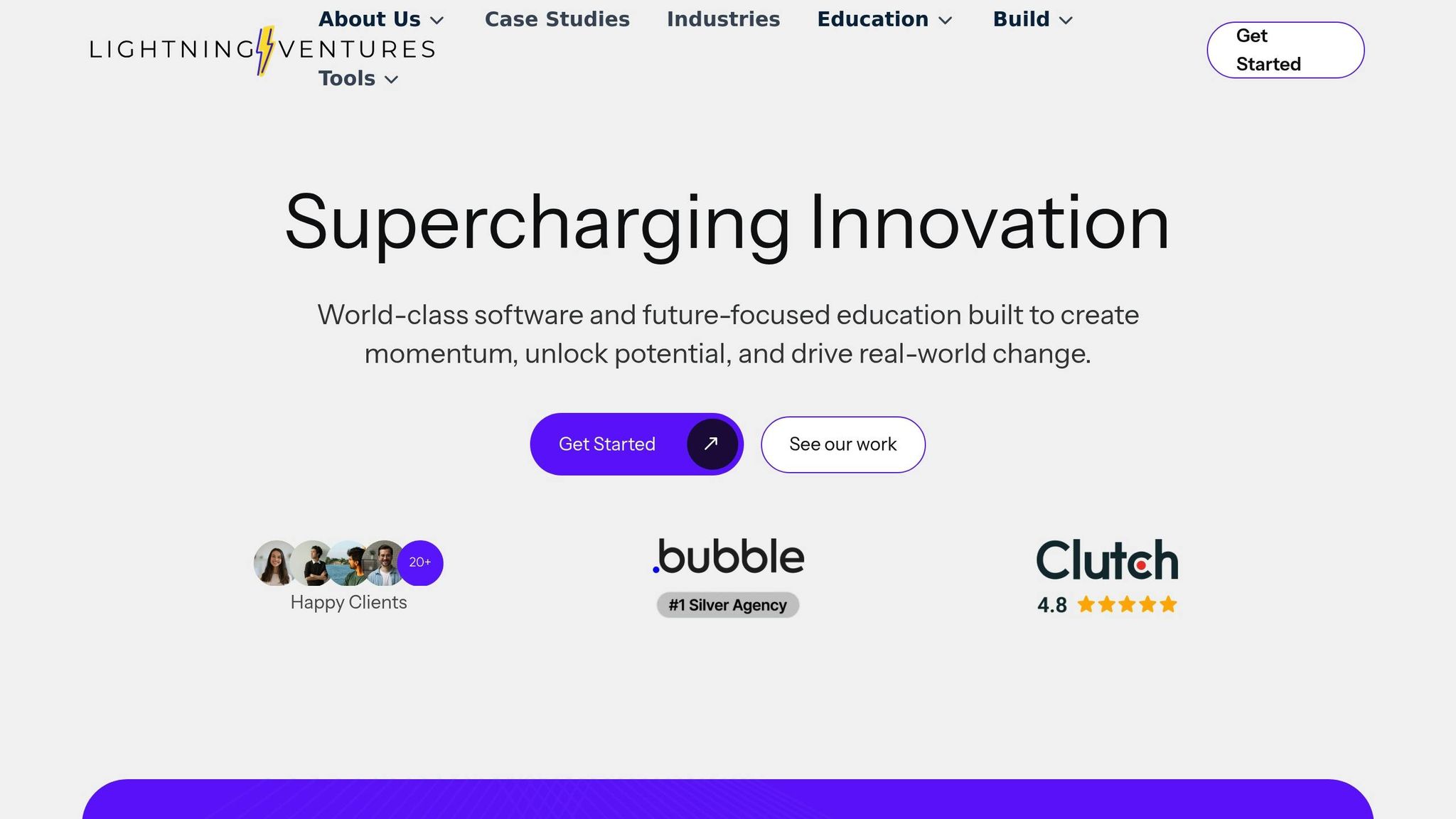
Lightning Ventures helps Australian small businesses streamline their operations and enhance their digital skills through customised no-code automation and educational programs. Their goal is to simplify processes while building long-term digital capabilities.
| Service Area | Details |
|---|---|
| Custom App Development | Create no-code apps quickly, typically within 2–4 weeks. |
| Process Automation | Design workflows and optimise business processes. |
| Internal Tools | Develop tools tailored to specific business requirements. |
| Education Programs | Deliver workshops and training on AI, automation, and startups. |
Lightning Ventures takes a collaborative approach, working closely with businesses to understand their specific challenges. Their Innovation Studio focuses on building minimum viable products (MVPs) and scaling them effectively. This hands-on method ensures measurable outcomes, with a pricing model that adapts to the unique needs of each business.
Pricing is project-specific and depends on the scope of work. Here's a breakdown of their service offerings:
| Service Type | Timeline | What's Included |
|---|---|---|
| Custom App Build | 2–4 weeks | Scalable, no-code app development tailored to your needs. |
| Education Program | Flexible | Workshops, practical training, and strategy sessions. |
| Innovation Studio | Project-based | MVP development, platform scaling, and ongoing support. |
Lightning Ventures is ideal for businesses looking for both tech solutions and skill-building opportunities. For instance, their Innovation Studio not only helps companies create and scale their digital tools but also trains team members in automation best practices. By combining technology with education, they ensure businesses see real improvements in efficiency and productivity.
Lightning Ventures provides the tools and knowledge Australian small businesses need to thrive in an increasingly digital world. Their combination of technology and training ensures businesses are not just prepared for today but ready for the future.
Building on our individual tool reviews, this section presents a side-by-side comparison, focusing on pricing, functionality, and practical performance. For Australian small businesses considering no-code automation tools, understanding their strengths and limitations is key.
Make stands out for handling intricate, multi-step automations. Its visual builder is a powerful feature, and the paid plans start at just A$9/month. However, beginners may face a steeper learning curve.
Zapier, on the other hand, connects to over 7,000 apps and offers a user-friendly interface. Priced at A$29.99 per month, it’s accessible but lacks advanced customisation options for complex workflows.
Kissflow focuses on simplifying workflow automation and process management. While it offers robust business process management features, it doesn’t include RPA or process mining capabilities. With a starting price of A$1,500 per month, it’s better suited to established businesses rather than startups.
| Tool | Starting Price (AUD) | Free Plan | Advanced Workflows |
|---|---|---|---|
| Make | A$9/month | Yes | Excellent |
| Zapier | A$29.99/month | Yes | Limited |
| Kissflow | A$1,500/month | No | Good |
| Airtable | A$10/seat/month | Yes | Basic |
While features are important, the true value of these tools lies in their practical performance and how they address specific business needs.
For Australian businesses, tools must meet local requirements. Here are some critical considerations:
User feedback highlights Make's effectiveness, earning it a 4.8/5 rating on Capterra. A Product Owner at Smaily shared:
"The simplicity, flexibility and ability to build real complex automations without any knowledge of programming makes it the best thing since sliced bread."
The success of any tool depends on factors like setup time, staff training, ongoing maintenance, and scalability. With the global AI market projected to reach A$126 billion by 2025, automation tools are becoming increasingly vital for businesses aiming to stay competitive.
This comparison provides Australian small businesses with a clearer picture of how these tools stack up in terms of integration, cost, and operational efficiency.
Here’s a breakdown of practical strategies tailored for small businesses in Australia:
If you’re just starting out, focus on affordable solutions that cover the basics. For instance, Make offers a plan at just A$9 per month, providing an easy entry point for businesses exploring automation. Its visual workflow builder is especially handy for managing straightforward to moderately complex tasks.
As your business grows, you’ll need tools that can keep up with increased demands and offer smooth integration with other systems. Here’s what to prioritise:
Budget-Friendly Choices:
Integration Needs: Look for platforms that work seamlessly with local services, such as:
These considerations can help your business scale efficiently while staying grounded in local requirements.
One standout example is a prominent Australian equipment supplier that used automation to streamline their invoice processing. During their pilot phase, they managed to save over 300 hours of manual data entry, highlighting just how impactful workflow automation can be.
When choosing automation tools, Australian businesses must ensure compliance with:
By prioritising security and local regulations, you can build a solid foundation for success.
To effectively roll out automation tools:
For Australian businesses, the key to making the most of automation tools lies in aligning your specific needs with the right solutions while staying compliant with local laws and practices.
No-code automation tools bring real advantages to small businesses across Australia. By automating repetitive tasks, these tools not only save time but also cut down on manual errors, making day-to-day operations smoother. This means business owners and their teams can dedicate more energy to strategic, growth-focused activities.
Another big win? They're budget-friendly. Instead of investing in pricey custom software, businesses can use these tools to create tailored solutions without needing technical expertise. Plus, their adaptability lets businesses tweak workflows as needs evolve, keeping things efficient and responsive to change.
With no-code automation, small businesses can boost productivity, work smarter, and maintain a competitive edge in today’s fast-moving market.
No-code automation tools come with pricing options designed to fit a variety of budgets and requirements. Popular platforms like Zapier and Airtable offer free plans for basic functionality, while their paid tiers start at $20.00 AUD per month. If you're looking for a lower-cost alternative, Make (previously known as Integromat) stands out with plans starting at just $9.00 AUD per month, making it an appealing option for small businesses keeping a close eye on expenses.
For straightforward task automation, IFTTT is another economical choice, especially suited to smaller-scale operations. Deciding on the best tool ultimately comes down to your specific business needs - think about factors like the size of your team, the features you require, and how easily the tool can grow with your business.
Small businesses in Australia can stay on the right side of the law when using no-code automation tools by aligning with the Privacy Act 1988 and the Australian Privacy Principles (APPs). These laws require businesses to take practical steps to protect personal information. This can include measures like encrypting data, setting up access controls, and ensuring secure storage systems are in place. Keeping an eye on updates to the Privacy Act is also crucial, as recent changes have introduced tougher rules and penalties for non-compliance.
To strengthen compliance efforts, small businesses should consider conducting regular privacy impact assessments. These assessments help identify risks and ensure data handling practices are up to standard. It’s also important to clearly inform customers about how their data is managed and to seek their consent when collecting or processing any personal information. Privacy management tools can be a big help here, simplifying compliance tasks and reducing the likelihood of data breaches. By focusing on clear communication, strong security practices, and transparency, small businesses can not only meet their legal requirements but also build trust with their customers.