%20(50%20x%2050%20px)%20(1).svg)
Want to save time and reduce errors in your business without hiring developers? No-code automation is the answer.
Here’s what you need to know:
For Australian businesses, compliance with privacy laws and local standards is critical. Start small, test thoroughly, and scale up as you go.
Research indicates that many industries have a high potential for automation. For Australian businesses, this opens up opportunities to simplify operations and save time.
To identify tasks ripe for automation, start by examining your workflows. Experts predict that by 2030, automation could handle tasks that currently consume 30% of work hours.
Here are some key areas to focus on:
"Tablets allow engineers, project managers and site managers to walk the site and use FlowForma Process Automation forms on the move, not just in cabins."
– Shaun O'Donnell, IT Director, Coinford Ltd
By focusing on these categories, you can prioritise tasks that will deliver the most value when automated.
Once you've identified potential tasks, evaluate them based on their clarity, frequency, and the risks involved. The table below provides a quick reference for prioritising tasks:
| Task Characteristics | Priority |
|---|---|
| Clear, structured process | High |
| Regular usage (monthly or more) | High |
| Quantifiable outcomes | Medium |
| Multiple data sources | Medium |
| High cost of error | High |
| Requires audit trail | Medium |
Kristie Wirth, a Data Scientist at Zapier, shares a practical tip:
"If it's something I have to do three times, the odds are that I'll have to do it a fourth and a fifth. When I'm tempted to add something as a recurring task in my to-do app, I know it's probably a good fit for automation. Even if it's just an annual thing, I'll still take a stab at automating it."
For example, TradiePad, a cloud consulting firm, boosted productivity by 30% through targeted automation efforts.
Key Criteria for Selecting Tasks:
No-code automation is transforming how Australian businesses handle their operations. By 2026, it’s predicted that 80% of technology products and services will be created by non-technical users using low-code and no-code platforms.
No-code platforms empower organisations to build complex workflows without needing any coding expertise. For example, a manufacturing company revamped its inventory management system using such tools, reducing errors by 40% and improving delivery times by 25%.
One of the standout features of these platforms is their ability to connect various systems seamlessly. Take Zapier, for instance - it integrates with over 7,000 apps, allowing users to set up automated workflows, or "Zaps", that trigger specific actions across connected applications. For businesses looking for tailored solutions, Lightning Ventures offers a localised approach to meet Australian-specific needs.
"The future of coding is no coding at all." - Chris Wanstrath, CEO at GitHub
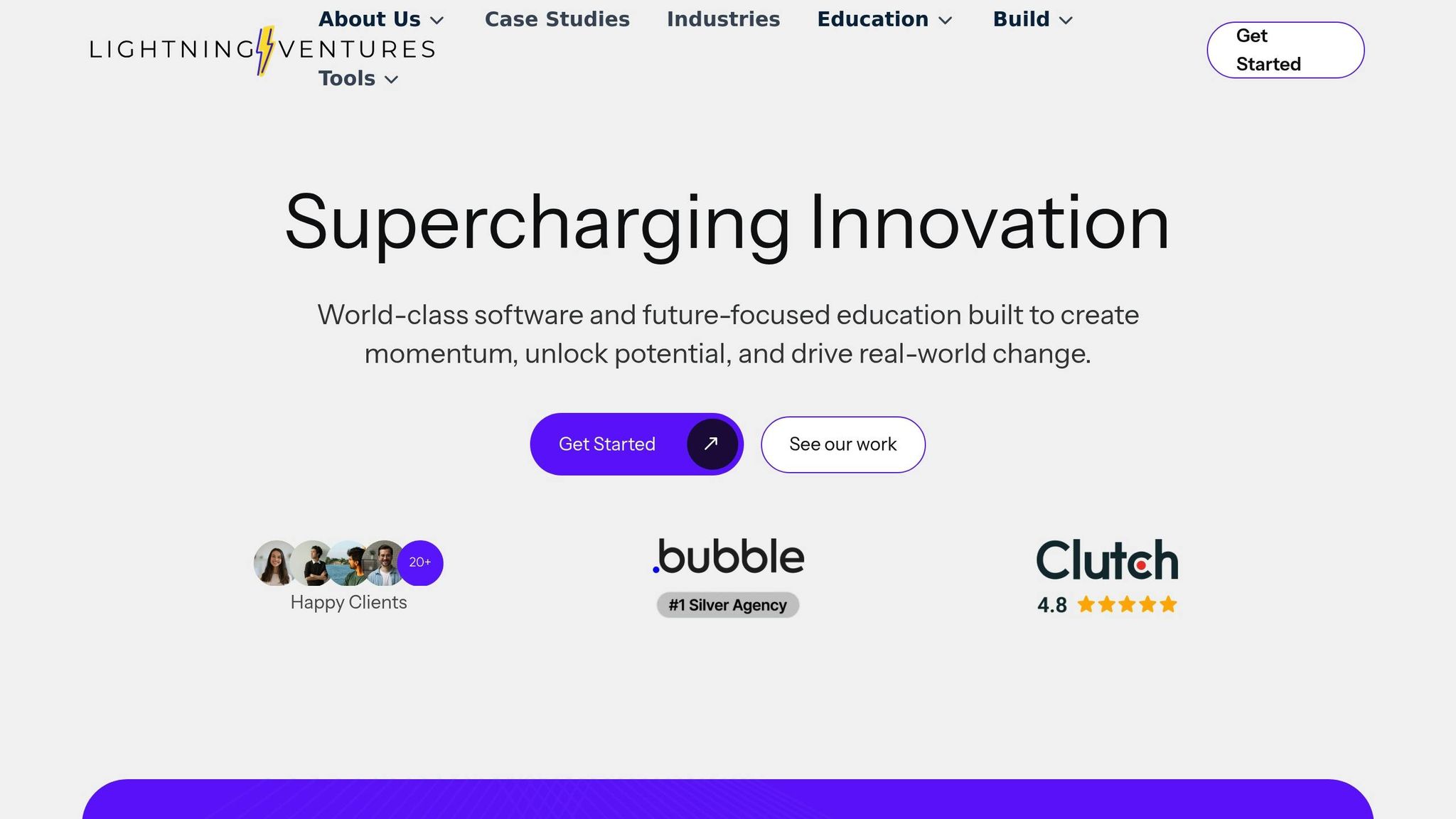
Lightning Ventures takes no-code capabilities a step further, offering customised solutions designed specifically for Australian businesses. They can typically deliver these solutions within just 2–4 weeks.
Here’s what they bring to the table:
Their Innovation Studio is a service aimed at driving operational improvements through targeted automation. It follows a structured process:
With Australian small and medium businesses (SMBs) making up over 97% of all organisations, Lightning Ventures focuses on delivering solutions that align with local business practices and regulatory requirements. This approach has helped many businesses achieve noticeable improvements in efficiency and productivity.
Starting your first automation might seem daunting, but by following these steps, you can create an efficient workflow tailored to your needs. Let’s use some Australian examples to make the process more relatable.
"Zapier lets us spin up and test automations in hours, not full engineering sprints", says Korey Marciniak, Senior Manager of Customer Support Strategy and Operations.
Once everything is configured, it’s crucial to test your workflow thoroughly to ensure it runs smoothly.
Even the best workflows can encounter hiccups. Testing helps you catch and fix issues before they impact your operations.
Common Issues and Solutions
| Issue | Solution | Prevention |
|---|---|---|
| Data Not Syncing | Check field mappings and formats | Use ISO format for dates and times |
| Missing Records | Verify table configurations | Remove empty records and check row limits |
| Integration Failures | Review connection settings | Ensure correct field types and permissions |
Steps for Testing:
For Australian businesses, it’s essential to ensure your automation aligns with local privacy regulations. The Australian Privacy Principles (APPs) mandate careful management of personal information, so always keep compliance in mind.
"The more we can do without code the better. We've automated many parts of our business without having to hire developers to do it", shares Etienne Batisse, Engineering Manager at Pretto.
Australian businesses must navigate a range of regulatory standards to ensure their operations remain compliant and efficient. These rules are especially critical when integrating automated workflows, as they help maintain both legal and operational integrity.
Compliance with the Privacy Act 1988 (Cth) and the Australian Privacy Principles (APPs) is non-negotiable for organisations, particularly those with an annual turnover exceeding AU$3 million. These frameworks form the backbone of data protection in Australia and directly influence how businesses manage automated workflows.
Key areas to focus on include:
"2025 is going to be a big year for privacy and that is also likely to be accompanied by a big year of enforcement action."
- Carly Kind, Australian Privacy Commissioner
The next step is to ensure automated systems align with Australian formatting standards.
Maintaining compliance also means adhering to Australian formatting standards, which promote data consistency and accuracy. Here are some key formatting rules:
| Element | Australian Standard | Example |
|---|---|---|
| Currency | AU$ with 2 decimal places | AU$1,234.56 |
| Date | DD/MM/YYYY | 23/05/2025 |
| Time | 24-hour format | 14:30 |
| Measurements | Metric system | 100 kilometres |
For example, in 2020, the ACCC fined Trivago AU$44.7 million for misleading algorithmic recommendations. This case underscores the importance of ensuring automated systems comply with Australian regulations.
Checklist for Automated Systems Compliance:
Automated systems, when configured correctly, can deliver tangible benefits. For example, Registered Training Organisations (RTOs) have reported cutting enrolment processing times by 50% and saving over AU$30,000 annually on administrative costs.
Keeping automated workflows running smoothly requires consistent monitoring and maintenance. For Australian businesses using no-code automation solutions, having reliable systems in place to track, update, and fine-tune processes is crucial for achieving optimal results.
Tracking the performance of automation is key to spotting inefficiencies, cutting costs, and ensuring workflows run as intended. Metrics like success rates, execution times, and cost per automation run should be regularly monitored.
Key Metrics to Monitor:
| Metric | Description |
|---|---|
| Success Rate | Percentage of workflows completed successfully |
| Response Time | Time required to finish automated tasks |
| Error Rate | Percentage of failed automation attempts |
| Cost Efficiency | Cost per automation run |
A great example of this in action is a case study by Grant Thornton Australia (2025). It highlights how an ASX-listed retailer adopted a Robots as a Service solution, slashing labour costs by 40% while significantly boosting operational efficiency.
To keep automation running at its best:
These measures, combined with regular system updates, help ensure that automated workflows remain effective and reliable.
Monitoring alone isn’t enough - keeping systems up to date is equally important. Regular updates help ensure that automation tools remain efficient and compliant with changing requirements.
Effective Update Management:
"The best way to ensure alignment is to make IT leadership an active part of organizational leadership."
Streamline your business operations with no-code automation, using strategies designed specifically for Australian businesses. This hands-on approach builds on earlier efforts in workflow setup and system management, helping you tackle inefficiencies head-on.
According to data, more than 60% of businesses report finding multiple inefficiencies that are perfect candidates for automation. Begin by auditing your processes and creating clear flowcharts. A great example is the Western Sydney Startup Hub, which managed to speed up its product development by following this method.
Lightning Ventures offers valuable resources to support your automation journey:
| Resource Type | Purpose | Benefit |
|---|---|---|
| Hands-on Workshops | Interactive learning | Practical application of automation tools |
| Executive Coaching | Strategic guidance | Customised automation roadmaps |
| On-demand LMS | Self-paced learning | Flexible skill-building opportunities |
These resources are designed to align with Australian standards and regulations, ensuring compliance while boosting productivity.
The results speak for themselves:
Mick Liubinskas from Climate Salad shares: "Dave McManus has been really helpful to Climate Salad with linking all our system up!"
To refine your workflows, run multiple test cycles and leverage analytics for optimisation. With the global business process automation market expected to hit $19.6 billion by 2026, the importance of adopting automation is only growing.
For Australian businesses, Lightning Ventures’ newsletter offers tutorials and updates tailored to local needs. Their strategies have already proven successful, as seen with RMIT Activator Founders, who accelerated their MVP development using no-code solutions.
Start small with pilot projects, measure the results, and scale up what works. With 84% of executives recognising automation as a key factor in staying competitive, adopting these solutions is a critical step for driving business growth.
To work within Australian privacy laws while using no-code automation, businesses must adhere to the Australian Privacy Principles (APPs) outlined in the Privacy Act 1988. This means being upfront about how data is collected, securing consent for using personal information, and routinely reviewing privacy practices.
A 'privacy by design' approach can make a big difference. This involves integrating privacy safeguards into automation processes right from the start. It’s also important to keep up with updates to privacy regulations, like the stricter rules on automated decision-making and data protection set to take effect in June 2025. Regularly training staff on privacy obligations is another essential step to reduce risks and maintain compliance.
No-code tools are a game-changer when it comes to tackling repetitive and time-consuming tasks in a business. Take email marketing, for instance. With these tools, you can schedule and send campaigns to specific customer groups automatically, freeing up time for other priorities. Similarly, data entry and management can be simplified by automating the collection and organisation of information into a centralised database - no more hours spent on manual input.
Another area where no-code tools shine is appointment scheduling. By setting up automated booking systems that sync directly with your calendar, managing meetings becomes effortless. They’re also incredibly useful for customer support, where chatbots can handle routine queries, and for onboarding processes, streamlining tasks like document submissions and training schedules.
The best part? These tools make automation accessible to everyone, no technical skills required. They’re a practical way to save time and boost productivity in any business.
To keep automated workflows running smoothly and meeting compliance standards, it's essential to monitor their performance and review them regularly. Focus on tracking key metrics such as time saved, error rates, and task completion times. These figures can highlight any bottlenecks or areas that need improvement. Many automation tools come with built-in monitoring features, making it easier to spot and resolve workflow issues as they arise.
It's also important to periodically revisit your workflows to ensure they still align with your business goals and comply with any updated regulations. This might mean tweaking processes, revising how data is handled, or integrating new compliance measures. Staying ahead of these changes not only keeps operations running efficiently but also ensures you're meeting all necessary standards.