%20(50%20x%2050%20px)%20(1).svg)
Nonprofits in Australia face tight budgets, growing demands, and outdated systems that waste time on repetitive tasks. Custom workflows can help by automating processes, improving efficiency, and integrating tools like donor platforms and CRMs - all without coding expertise. For example, nonprofits using tailored workflows have reported up to 40% more event attendance and 30% higher donations within months.
Key takeaways:
Australian nonprofits are grappling with a host of challenges that demand practical and efficient solutions. The landscape has shifted significantly, leaving organisations under pressure to maintain their crucial work in communities across the country.
The financial strain on Australian charities is immense. With over 3.3 million Australians living in poverty, the demand for support is climbing while funding resources dwindle. This imbalance is stretching nonprofits to their limits.
"Our data shows that cost of living issues had an impact on charities in 2022, with increases in expenses and liabilities outpacing increases in revenue and assets (in percentage terms)."
- Sue Woodward AM, Commissioner, Australian Charities and Not-for-profits Commission
The numbers paint a stark picture. Employee costs for charities jumped nearly 10% in 2022 - the largest annual increase on record. Meanwhile, donations rose by only 4.4% in the same year, down from a 5.3% rise in 2021. Over half (51%) of all operating charities reported having no paid staff, and for smaller organisations, the situation is even tougher. Nearly 90% of extra small charities function without paid employees, with a decline in both paid staff (down 18%) and volunteers (down 17%) since 2017.
On top of financial challenges, nonprofits face operational hurdles. Many rely on outdated systems that don’t communicate with one another, creating data silos and inefficiencies. Limited IT resources often force organisations to stick with time-consuming manual processes, increasing the likelihood of errors. Compliance requirements further stretch resources, pulling focus away from the mission.
Volunteer engagement is another growing concern. While charities benefited from the help of almost 3.5 million volunteers in 2022, this is still below the 3.77 million recorded in 2018. For organisations that depend heavily on volunteers, this decline adds another layer of strain.
To tackle these challenges, nonprofits need solutions that streamline their work and maximise their impact - this is where custom workflows come into play.
Custom workflows offer a way to address these challenges head-on by improving efficiency and strengthening data management. By automating routine tasks, custom workflows free up valuable time, allowing staff to focus on the organisation’s core mission.
Better data management is another advantage. Custom workflows enable nonprofits to collect, organise, and analyse their data in a unified system, reducing the risk of inconsistencies and eliminating the hassle of juggling disconnected tools.
When it comes to donor management, automation plays a key role. Custom workflows help maintain accurate and up-to-date donor records, which strengthens relationships and ensures clear communication. Automated reporting tools also make it easier to track progress and provide reliable data for accountability.
Scalability is another strength of custom workflows. As organisations grow or face changing demands, these systems can adjust without requiring an overhaul. This flexibility is especially valuable for the 6% of Australian charities operating overseas, as they often need to navigate different regulatory and operational environments.
Volunteer coordination also benefits from custom workflows. For example, organisations can create an onboarding process that includes pre-scheduled training sessions, access to digital resources, and mentorship programs pairing new volunteers with experienced ones. This structured approach can help counteract declining volunteer numbers.
Finally, the efficiency gains extend across entire operational cycles. By implementing integrated donor management tools and adopting structured engagement practices - like the "Ask, Thank, Report, and Repeat" cycle - nonprofits can build stronger connections with donors and encourage long-term loyalty.
Picking the right no-code platform can make all the difference when it comes to improving workflows. With Gartner forecasting that 65% of application development will rely on low-code technologies by 2024, it’s clear that this space is evolving fast. For nonprofits, it’s essential to find a platform that aligns with your organisational needs while staying within your budget.
When evaluating platforms, keep an eye out for visual development interfaces. These drag-and-drop tools make it easy for non-technical staff to build and tweak workflows without needing specialised training. An intuitive interface is key - overly complicated platforms can slow things down.
Look for platforms that offer pre-built templates tailored to nonprofit activities. Templates for event registration, volunteer management, or donation tracking can save you time and effort. Instead of starting from scratch, you can customise these templates to fit your specific requirements.
Workflow automation is another must-have. Automating routine tasks - like sending reminders to volunteers, issuing donation receipts, or updating donor records - can free up valuable time for your team.
Don’t overlook integration capabilities. If your organisation already uses tools like accounting software, email marketing platforms, or donor management systems, your no-code platform should seamlessly connect with them. This prevents data silos and ensures everything works together smoothly.
Scalability is just as important. As your organisation grows or faces new challenges, your platform should adapt without needing a complete overhaul.
Finally, prioritise data security and compliance. Make sure the platform adheres to Australian data protection standards and includes features like encryption and access controls. Protecting donor and volunteer information should always be a top priority.
A great example of no-code in action is World Vision’s use of Knack. They built a custom application to streamline inventory management for their distributed team. The platform allowed them to track shipments, ETAs, and freight costs while aligning logistics processes with demand.
Cost considerations also play a big role. Pricing varies widely, from basic packages to enterprise-level solutions, and nonprofits often save around $1.7 million annually by adopting no-code tools. To avoid surprises, budget an extra 15–20% above your initial estimate. Take advantage of free trials to test platforms before committing. This hands-on approach ensures the platform meets your needs.
These essential features set the stage for exploring expert guidance.
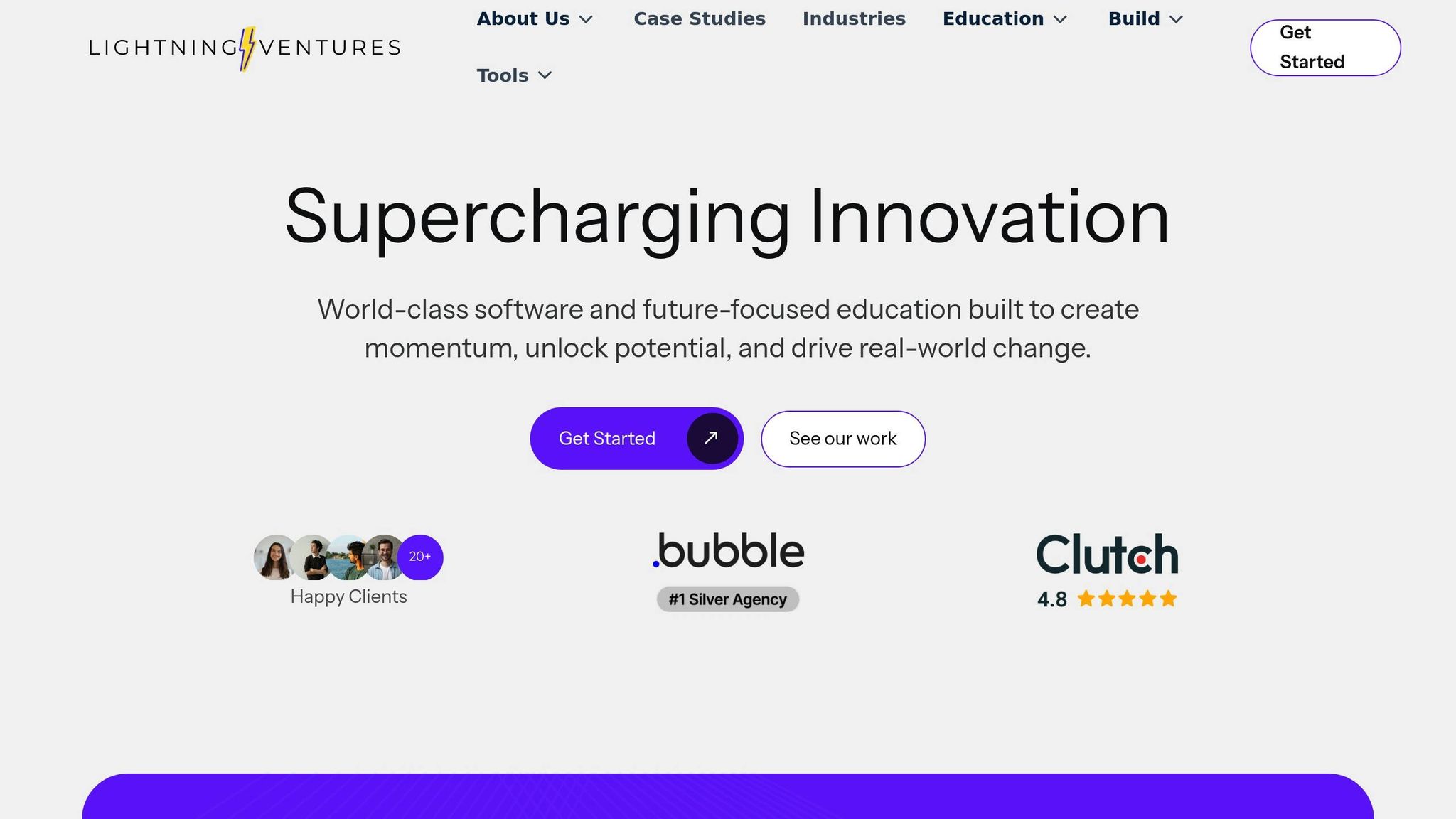
For nonprofits looking to fast-track their digital transformation, expert partners like Lightning Ventures can be a game-changer. They specialise in no-code development with Bubble, helping Australian nonprofits choose and implement the right platform. Their focus on creating custom apps, internal tools, and automated workflows within 2–4 weeks is ideal for organisations with pressing needs.
What makes Lightning Ventures stand out is their deep understanding of the nonprofit sector. They know that most nonprofits work with limited budgets and minimal technical resources. To address this, they offer educational programs and workshops on AI, automation, and startup strategies, empowering non-technical teams to manage and update workflows on their own.
The company’s founders - Dave McManus, Mereki Nieman, and Paul Martin - bring a wealth of expertise to nonprofit projects. Their Innovation Studio service is all about high-impact product development, whether it’s building an MVP or a full-scale platform. Their goal is to deliver what they call "10x results", helping nonprofits maximise their impact with the resources they have.
Bubble, their go-to no-code platform, is particularly well-suited for nonprofits. It offers robust database capabilities and advanced customisation options, making it a strong choice for handling complex workflows like donor management or volunteer coordination. Whether you’re a large organisation or a smaller one, Bubble’s flexibility can meet your needs.
Another standout feature of Lightning Ventures is their focus on sustainability. They don’t just build systems - they train your team to manage and modify them independently. This approach reduces dependency on external vendors and gives your organisation long-term control over its digital tools.
Their quick development timeline - just 2–4 weeks - means you can start seeing results fast. This speed is especially valuable for nonprofits dealing with urgent challenges or needing to show results to stakeholders quickly.
"No-code development is poised to disrupt the traditional software development landscape by enabling faster solution deployment, reducing development costs, and empowering non-technical users to contribute directly to digital transformation initiatives."
Lightning Ventures embodies this approach, making advanced workflow automation accessible to Australian nonprofits, regardless of technical expertise or budget limitations.
Creating effective workflows isn’t just about jumping into automation. For nonprofits, it’s about taking a structured approach to ensure digital tools truly enhance your operations. The key? Start by understanding how things currently work before making any changes.
Before making improvements, take a hard look at your existing workflows to uncover inefficiencies, bottlenecks, and unnecessary steps. Focus on high-priority areas like donor management, volunteer coordination, or event planning - whichever needs immediate attention.
To get a clear picture, assemble a team that knows the ins and outs of your daily operations. Together, map out your current processes using flowcharts or other visual tools. Document every step, noting who’s responsible, what tools are being used, and how long tasks typically take. Gather data on time, resources, and outcomes to create a baseline. This will help you figure out exactly where things need improvement.
This review process is essential - it lays the groundwork for streamlining and automating your workflows.
Using the insights from your review, design more efficient workflows. Tools like no-code platforms can make this process easier. Start by setting clear requirements for each workflow, aiming to eliminate the issues you identified earlier. Automate repetitive tasks like sending follow-up emails, updating schedules, or generating reports.
When choosing tools, look for platforms that integrate well with your existing systems. Popular options include Zapier for connecting apps, Airtable for managing data, and Make for more advanced automation needs. Take it one step at a time - automate one process first to minimise risks and ensure everything runs smoothly.
Here’s a real-world example: Brighter Futures Foundation cut admin time by 30% and improved volunteer retention by 20%. Similarly, Harmony Haven Foundation saw a 20% increase in donor engagement within just six months. Once automation is in place, monitor the workflows closely, set up alerts for potential issues, and track performance against your initial baseline.
After implementation, pilot the new workflows and make adjustments to ensure everything integrates seamlessly.
Before rolling out your new workflows organisation-wide, test them with a small group of users. Run them alongside your current processes to identify any gaps or challenges. Use the feedback to fine-tune the workflows - sometimes even small tweaks can make a big difference in how well they’re adopted.
Create easy-to-follow guides and video tutorials to help your team get up to speed. Assign a few "workflow champions" who can provide ongoing support and answer questions.
Feedback consistently shows that simpler workflows are easier for teams to adopt. By focusing on simplicity, testing thoroughly, and providing effective training, you’ll set your nonprofit up for a smoother digital transformation.
Use your workflow framework to streamline donor tracking, volunteer scheduling, and event management, helping Australian nonprofits work more efficiently and make a greater impact.
Tracking donations manually can eat up valuable time and lead to errors. Automating donation tracking not only saves time but also ensures accuracy. For example, you can instantly generate tax-deductible receipts in AUD, cutting down on paperwork and allowing your team to focus on strengthening donor relationships.
Custom workflows make donor management more effective by automating communication and personalising interactions. Research shows that personalised acknowledgements encourage repeat donations. By segmenting donors based on their giving history, interests, or level of engagement, you can trigger targeted follow-up emails automatically.
Take the Harmony Haven Foundation, for instance. They combined Airtable for database management with Zapier for automation, creating tables for donors, donations, and interactions. Their workflows now automatically send thank-you emails for donations and track engagement across multiple touchpoints. The result? A 20% increase in donor retention within six months.
"No-Code tools empower NPOs, allowing them to amplify their impact without drowning in manual processes." – Nelson Marteleira, co-founder of NoCode Institute
Next, consider how automation can simplify volunteer coordination.
Managing volunteers often involves juggling schedules, sending reminders, and ensuring clear communication. Custom workflows take the hassle out of this process, making it easier to keep volunteers engaged and your team organised.
Rostering and scheduling workflows eliminate endless email chains by letting volunteers choose their preferred shifts online. These systems can send confirmation emails and reminders ahead of time, complete with all the details volunteers need - like location, contact info, and any required items - so they show up ready to help.
Communication workflows ensure everyone stays informed without overburdening your team. Automate welcome emails for new volunteers, distribute training materials, and send updates about upcoming opportunities. You can even segment volunteers by skills, availability, or interests to make your messages more relevant.
If a volunteer cancels a shift, automated workflows can reassign it and notify coordinators immediately. This keeps your programmes running smoothly, even when plans change unexpectedly.
Automation also shines in event management, where it simplifies registration, attendance tracking, and follow-ups.
From registration to post-event feedback, event management involves many moving parts. Custom workflows can handle much of this, reducing errors and giving your team more time to focus on creating meaningful experiences.
Registration and ticketing workflows streamline the participant journey. You can set up forms to capture attendee details, process payments, send confirmation emails with event information, and automatically add participants to your database. For Australian nonprofits, it’s important to factor in GST calculations and generate proper tax invoices when needed.
Attendance tracking and communication become effortless with automation. Workflows can assist with check-ins on the event day and gather participation data for future outreach.
With the Australian event management sector expanding, automation is becoming crucial. In fact, 68% of Australian event organisers plan to increase their events in the future, making robust workflows essential for managing growth.
Post-event workflows are equally valuable. Automatically send thank-you emails and feedback surveys while the event is still fresh in attendees' minds. Use the responses to update attendee profiles, noting their interests and engagement levels. This data is gold when planning future events and building stronger connections with your community.
Streamlining workflows to align with Australian regulations and the needs of diverse communities can save time and help avoid costly mistakes. Below are practical tips to ensure your workflows meet both legal and accessibility standards in Australia.
To operate effectively and within the law, your workflows need to adhere to Australian standards. This isn't just about language preferences - it involves designing systems that align with Australia's specific regulatory framework.
Currency and financial formatting should always display amounts in Australian dollars (AUD) in the correct format (e.g., $1,500.00). Additionally, ensure your systems support ACNC registration for Tax Concession Charity (TCC) eligibility.
Date formatting must follow the Australian standard of DD/MM/YYYY. Using the correct format is critical for avoiding errors in records and schedules. For instance, when preparing an Annual Information Statement (AIS) for the ACNC, accurate dates can prevent processing delays.
Regulatory compliance needs to be integrated into your workflow design. The ACNC Governance Standards require charities to maintain their charitable status, operate lawfully, and demonstrate accountability.
"The ACNC Governance Standards require a charity to remain charitable, operate lawfully, and be run in an accountable and responsible way." – ACNC
For example, workflows should flag non-compliance in board minutes or financial decisions. In November 2024, The Breakthrough Office emphasised that registered not-for-profits must submit their AIS to the ACNC. Missing deadlines could lead to penalties or even loss of registration. For organisations with a standard 30 June financial year, the Commissioner extended the 2024 AIS deadline to 31 January 2025.
Privacy compliance is essential under the Privacy Act 1988 (Cth). Any workflow that collects, stores, or manages personal data must include mechanisms to track consent and securely handle records, ensuring privacy obligations are met.
Consumer law compliance should guide how you manage service terms, refunds, and marketing communications. For workflows handling event registrations or merchandise sales, make sure to include clear terms, transparent refund processes, and straightforward communication.
Beyond meeting legal standards, designing accessible workflows ensures that everyone in your community can engage effectively. Australia's nonprofit sector serves diverse populations, so workflows must accommodate a variety of users, including staff, volunteers, and donors.
Language accessibility involves more than using Australian English. Avoid jargon or overly complex terms in user interfaces to cater to varying literacy levels. For organisations working with multicultural communities, offering multilingual support or translation options can be a game-changer.
Digital accessibility ensures that individuals with disabilities can use your systems smoothly. This means designing forms with clear labels, using high-contrast colours, and ensuring compatibility with screen readers.
Cultural considerations are vital when serving Indigenous communities, culturally and linguistically diverse (CALD) groups, or other specific populations. For instance, a volunteer management system might need to account for cultural holidays or preferred communication methods.
Geographic accessibility is particularly important in a vast country like Australia. Workflows should account for different time zones when scheduling automated communications and consider limited internet access in rural or remote areas. For example, a volunteer in Perth shouldn't receive a shift reminder at an inconvenient hour because the system defaults to Sydney time.
Training and support should address varying levels of digital literacy. Not all users will be comfortable with technology, so provide features like clear instructions, accessible help options, and tailored user pathways. For instance, a simplified interface might suit occasional volunteers, while regular staff might benefit from a more detailed one.
Testing workflows with real users from your community before full implementation is crucial. What seems intuitive to tech-savvy staff might confuse a volunteer or a parent registering on a mobile device. Ensuring compliance and accessibility helps maximise the efficiency and impact of your custom workflows, as discussed earlier.
Custom workflows are proving to be a game-changer for Australian nonprofits, enabling them to achieve more with limited resources. Organisations that adopt workflow automation report a 40% boost in operational efficiency. The financial advantages go beyond saving time - custom software consolidates multiple functions into a single platform, cutting subscription costs and resolving compatibility headaches that arise from juggling multiple systems. With 78% of nonprofit staff spending at least a quarter of their day managing various systems, streamlined workflows provide a clear solution to these challenges.
The benefits are not just theoretical - they're backed by real success stories. For instance, Canteen Australia transformed its intake process by integrating Salesforce with FormAssembly, allowing staff to collect data more effectively using conditional form questions.
"The [FormAssembly] integration with Salesforce is so strong. Yes, it takes a learning curve to kick off, but once you've got it, you've got the freedom to create as many records as you could possibly need."
– Tracey Ho, Business Analyst, Canteen AU
No-code platforms are another powerful tool for nonprofits, enabling them to build applications 56% faster and save up to 80% on service expenses. These platforms also empower non-technical staff to become "citizen developers", allowing them to create tailored solutions without needing advanced IT skills.
Lightning Ventures is at the forefront of this movement, offering specialised no-code development and business process automation for Australian nonprofits. They provide hands-on, rapid solutions that help organisations manage their workflows independently. In February 2025, a global climate advocacy nonprofit partnered with Lightning Ventures to replace their complex in-house systems with streamlined, scalable solutions. This shift not only reduced onboarding hurdles but also cut down on maintenance costs.
"Lightning Products were awesome to work with. They ran an amazing webinar which helped our founders understand the power of NoCode and how they can quickly validate and get their ideas off the ground. Would definitely recommend them to others."
– Marina Chelak, Program Coordinator, Melbourne University – Melbourne Accelerator Program
The numbers speak for themselves: 86% of nonprofits report that automation significantly enhances productivity, while personalised donor communications can increase donor retention by up to 50%. By adopting custom workflows, nonprofits can focus more on their mission and less on administrative tasks.
To explore how tailored no-code solutions can transform your nonprofit, Lightning Ventures offers free consultation calls. Visit lightningventures.com.au to learn how your organisation can maximise its impact with existing resources.
To make sure custom workflows meet Australian regulations and accessibility requirements, nonprofits should adhere to the Disability Discrimination Act 1992 (DDA). This legislation mandates fair access to both digital and physical services. Following the Web Content Accessibility Guidelines (WCAG) 2.1 AA is a practical way to ensure digital content is usable by everyone, including people with disabilities.
For physical workflows, using Australian standards like AS1428 ensures spaces such as offices or event venues are accessible. Incorporating these standards into your processes helps create workflows that are compliant, inclusive, and address the specific needs of Australian communities.
When picking a no-code platform to create custom workflows for your nonprofit, prioritise features that make development straightforward and boost productivity. Look for tools like visual drag-and-drop builders, ready-to-use templates for common tasks, and powerful workflow automation options. These features allow you to craft tailored solutions without needing technical know-how.
It’s also important to choose a platform that offers smooth integration with your existing software, can scale as your organisation grows, and supports real-time collaboration so your team can contribute effectively. These capabilities are key to optimising processes like donor management, volunteer coordination, and event planning, letting you spend more time on your mission and less on managing tech.
Custom workflows can revolutionise how nonprofits in Australia handle volunteer coordination and engagement by simplifying critical tasks like communication, scheduling, and assigning responsibilities. With the help of no-code platforms, organisations can design tailored solutions such as automated volunteer sign-up forms, personalised reminders, and real-time updates on roles and schedules. These tools ensure that volunteers stay informed and that tasks are organised efficiently.
Adding local touches - like using AUD for financial workflows or metric units for planning events - makes these systems more user-friendly and relevant for Australian volunteers. This alignment with local practices not only strengthens connections but also boosts participation rates and helps volunteers feel more connected to the nonprofit’s mission.