%20(50%20x%2050%20px)%20(1).svg)
AI integration tools are transforming how businesses build applications, empowering non-technical users to create advanced solutions without coding. Here's a quick breakdown of the best tools for no-code platforms in 2025:
| Tool | Key Features | Starting Price (AUD) |
|---|---|---|
| Zapier AI Actions | Workflow automation, AI chatbots, integrations | 0/month |
| Make AI Agents | Drag-and-drop workflows, multi-AI support | Included in plans |
| Retool AI Models | Built-in AI actions, SQL query generation | 9/month per user |
| AppSheet Gemini Integration | Data extraction, Google Workspace integration | 7.50/month per user |
| Voiceflow | Conversational AI, drag-and-drop design | Free (Pro: 60/month) |
| Lightning Ventures | Modular AI apps, enterprise solutions | Custom pricing |
| Bubble AI Plugins | 8,000+ plugins, visual app builder | 32/month |
These tools help Australian businesses save time, reduce costs, and scale operations efficiently. Whether you're automating workflows, building AI chatbots, or integrating advanced AI models, there's a no-code platform to fit your needs.
Choosing the right AI tools can make a massive difference. In fact, picking the right tools can cut development time by up to 80% and improve cash flow by as much as 20%.
Built-in connectors simplify the exchange of data between systems. For example, Australian retailers have used these tools to automate inventory management, significantly reducing tracking errors.
Every business has unique needs, and customisation can help address those challenges. Here are some key features to consider:
| Customisation Feature | Business Impact |
|---|---|
| Data Processing Tools | Improves model accuracy with proper data labelling, preprocessing, and refinement |
| Deployment Flexibility | Offers multiple deployment options across web, mobile, and cloud platforms |
| Integration APIs | Ensures smooth connection with existing business software |
| Model Fine-tuning | Allows AI models to adapt to specific industry needs |
When evaluating a platform, check its accessibility across devices and deployment options. For instance, some manufacturing teams in Australia have implemented AI-powered quality control applications using no-code platforms. These tools help identify and resolve issues before they escalate.
Pricing for no-code AI development tools typically starts at AUD $12 per month for basic features. Advanced options can range from AUD $300 to AUD $2,000 annually, depending on the level of functionality.
For Australian businesses, it’s crucial to prioritise platforms with strong security measures and compliance tools. This ensures data protection and adherence to local regulations.
"No Code AI Development allows individuals to build sophisticated applications without needing extensive programming knowledge. This democratisation of technology enables anyone to leverage AI capabilities effectively." - Harish Malhi, Founder of Goodspeed
To make the best choice, follow these steps:
These steps will help you identify the tools that best fit your business needs, setting the stage for successful AI integration.

Zapier AI Actions is a popular no-code automation platform, trusted by 1.3 million companies worldwide. It bridges over 300 AI tools with more than 8,000 applications, helping businesses streamline their workflows and save time.
Zapier AI Actions offers several standout AI-powered tools:
| Feature | Function | Business Impact |
|---|---|---|
| AI Copilot | Provides smart workflow suggestions | Cuts setup time to under 6 minutes |
| AI Agents | Handles tasks autonomously | Automatically resolves 28% of requests |
| AI Chatbots | Automates customer support | Lowers support ticket volume by 40% |
| Prompt Builder | Customises GPT interactions | Enables automation through natural language |
Australian education platform Learn It Live integrated Zapier's AI chatbot in March 2023, slashing support ticket volume by 40% within just one hour. Similarly, Remote.com's IT department automated over 25% of its requests.
"Zapier lets us spin up and test automations in hours, not full engineering sprints."
- Korey Marciniak, Senior Manager of Customer Support Strategy and Operations
These examples highlight how businesses are using Zapier to boost efficiency and save resources.
Zapier’s pricing is flexible, starting at AUD 0/month for 100 tasks. The Professional plan costs AUD 19.99/month (billed annually), while the Team plan is AUD 69/month (billed annually). For larger needs, there’s a custom Enterprise tier. Additional AI modules can be added for AUD 20/month.
To get the most out of Zapier AI Actions, start small and build up as you learn. Here’s how to maximise its potential:
One business reported saving AUD 20,000 annually with a single Zap, while another achieved a 10% revenue boost. These results show just how impactful the platform can be.
Zapier prioritises data protection through strong security features and compliance tools. It offers enterprise-grade options like SAML SSO and advanced admin controls, ensuring it meets local data protection standards.
"With AI, we've eliminated repetitive tasks. Zapier makes it simple to integrate these capabilities."
- Jason Alvarez-Cohen, CEO and Co-Founder

Make AI Agents simplify no-code automation for over 200,000 customers worldwide, enabling businesses to create dynamic workflows with ease. Let’s explore what makes this platform stand out.
Make’s drag-and-drop workflow builder brings AI integration to the forefront, offering a range of powerful features:
| Feature | Capability | Business Impact |
|---|---|---|
| Pre-built Integrations | 200+ AI app connections | Quick and easy AI solution setup |
| Custom AI Agents | Natural language configuration | Lowers technical barriers |
| LLM Flexibility | Multiple model options | Customised AI performance |
| Visual Workflow Builder | Real-time data synchronisation | Simplifies automation design |
Make integrates effortlessly with top AI platforms, including Google Vertex AI (Gemini), Azure OpenAI, Anthropic Claude, OpenAI (ChatGPT, Whisper, DALL-E), Mistral AI, and ElevenLabs. This flexibility ensures businesses can harness the best tools for their needs.
Each AI Agent is designed with a global system prompt for consistency, but it also allows for scenario-specific adjustments. Users can customise workflows using natural language, tailored prompts, and reusable components.
Make AI Agents are included in all paid plans. They also work seamlessly with the HTTP app, enabling connections to virtually any API service.
"Make drives unprecedented efficiency within our business in ways we never imagined. It's having an extra employee (or 10) for a fraction of the cost." - COO at Shop Accelerator Martech
The platform’s value is reflected in customer success stories:
"True citizen development in the entire company. Make is present in every department, empowering the company to offer a unique customer experience." - CTO & Co-founder at FINN
Make prioritises reliability and security with real-time data synchronisation, robust error handling, and secure API connections. To ensure long-term success, businesses are encouraged to define agent roles clearly, maintain high-quality training data, and regularly review performance to align with changing needs.

Retool's built-in AI capabilities make it easier to integrate artificial intelligence into no-code applications. Acting as a bridge between your business data and leading language models, Retool ensures secure connections, comprehensive audit logs, and precise permission controls.
Retool AI provides pre-built AI Actions that connect seamlessly with multiple large language model (LLM) providers, such as OpenAI, Anthropic, Azure, and even custom models - no need for custom API development. The platform also includes Retool Vectors, an integrated vector store that simplifies Retrieval-Augmented Generation (RAG). With just one click, businesses can embed their proprietary data into vector embeddings and attach them to LLM prompts effortlessly. These tools open the door to practical, impactful applications.
With these features, Retool AI powers a variety of productivity-enhancing tasks. Its capabilities include generating code, summarising text, classifying and extracting data, and testing prompts across multiple LLMs. Users can transform natural language into SQL queries, create customised sales emails, label support tickets, and compare outputs from different LLM providers.
Retool AI is already delivering measurable results for businesses. For instance, CommandBar uses Retool AI to generate personalised sales messages by integrating CRM data from Salesforce and Outreach with GPT-based models. This has significantly reduced manual processes, enabling teams to focus on high-priority tasks.
"Retool AI saves our sales team hours each week by automating their outreach. We generate personalized messages instantly with AI actions - with our data from Salesforce, Outreach, and our data warehouse connected to Retool."
– James Evans, CEO, CommandBar
Another example comes from Rappid, where AI is used to automate tasks like categorising client tickets and summarising meeting notes:
"I've automated dozens of tasks for our business, like categorizing client tickets and summarizing meeting notes with Retool AI. My team [can] focus on delivering better solutions for our clients, instead of managing processes."
– Zach Chaitman, Managing Director, Rappid
Retool offers flexible pricing designed to scale with business needs. For developers and those starting out, there's a free version available. The Team plan is priced at A$9 per month per standard user, while the Business plan costs A$46 per month per standard user. End users, who interact with apps without building them, are charged A$5 per month on the Team plan and A$14 per month on the Business plan.
For businesses serving external customers, the Business tier includes competitive pricing for external users. Additional workflow runs can be purchased at A$75 for every 5,000 runs per month. Retool has been rated 4.6 out of 5 overall by GetApp Australia users, with a 4.7 rating for value for money. One Australian software company shared this feedback:
"Retool has cut down our cost of internal software development by a factor of 100. Even better, between the AI features and embedding, it makes the cost of iteration and learning virtually $0 even when I'm deploying no-code apps embedded within my own software to end users."
– Arjun, Computer Software
Retool places a strong emphasis on security, offering granular permissions and custom single sign-on (SSO) integration. The platform includes ready-to-use scaffolding, enabling teams with limited resources to implement powerful LLMs without needing advanced technical skills. Users can also connect Retool AI to file inputs or data storage services like Amazon S3 for detailed document analysis. These features make Retool a reliable and adaptable choice for businesses looking to integrate AI seamlessly.
"Retool has enhanced our ability to quickly integrate AI into our products, making what once seemed complex, straightforward with its easy-to-setup apps and Workflows."
– Jamie Schiesel, VP of Engineering, Power Digital

The integration of AppSheet with Google's Gemini AI brings advanced data extraction and categorisation capabilities to no-code applications, making them more powerful and efficient.
With Gemini powering AppSheet's AI Task functionality, automating data extraction and categorisation becomes seamless. For example, technicians can snap a photo of equipment, and the system will automatically populate essential details into an AppSheet table. It also processes documents like purchase orders and shipping labels, extracting critical data and classifying it by type or urgency. This functionality serves as a building block for creating workflows that streamline operations.
AppSheet goes beyond automation by offering tools to test and refine AI-driven tasks. The AI Task Step Testing feature allows users to evaluate how tasks perform with specific data and instructions before rolling them out. Now widely available to all AppSheet Enterprise customers, this feature also lets users provide additional context, enabling tailored results to suit individual business requirements.
AppSheet continues to evolve its Gemini integration with new features. In April 2025, the platform launched a Public Preview for Enterprise Plus customers, allowing direct integration of Gemini models into automation workflows. During this preview phase, admins can easily enable these features through controlled settings, ensuring a smooth transition for users.
For businesses in Australia, AppSheet offers tiered pricing plans:
During the Public Preview period, Enterprise Plus users can explore Gemini AI Task features at no extra cost. Once the preview ends, usage will count against entitled credits, with Enterprise licences automatically including a full allocation of AppSheet credits.
AppSheet ensures smooth integration and robust security for its users. It connects effortlessly with Google Workspace and third-party tools like Office 365, Dropbox, and Salesforce. The platform also employs stringent security measures, including encryption and a Zero Trust verification model, guaranteeing reliability across mobile devices and web browsers. As noted by AppSheet:
"Integrating Gemini into AppSheet significantly simplifies how you incorporate advanced AI functions, such as data extraction and categorisation, into your apps. It's designed to be user-friendly and effective."

Voiceflow has taken no-code conversational AI to a new level by integrating with OpenAI. This combination of visual workflow design and advanced language models allows businesses to create AI agents that understand context and engage in natural, human-like conversations.
Voiceflow's Workflow Builder is a drag-and-drop tool that simplifies the creation of conversational logic. Users can design multi-step workflows, incorporating custom code, API integrations, and advanced logic seamlessly. The Agent module provides the flexibility to either create new agents or connect multiple agents based on specific conditions. This means conversations can be routed to agents trained on specific topics.
For businesses needing external integrations, Voiceflow's API module and Voiceflow Functions come into play. These tools allow users to send direct requests to webhooks or endpoints, enabling data retrieval or triggering external automations.
Voiceflow's Knowledge Base feature is a game-changer for training AI agents. Teams can upload custom data sources like product manuals, FAQs, or support transcripts to ensure the AI understands and represents the brand accurately. With prompt engineering tools, businesses can fine-tune their agents' behaviour to align with their brand's voice. Additionally, the visual flow editor makes it easy to design smooth, natural conversation patterns. Teams can even integrate external data via API blocks, enhancing the AI's functionality.
Australian companies have achieved impressive outcomes using Voiceflow. For instance:
These examples highlight how Voiceflow delivers measurable benefits across various industries and pricing plans.
Voiceflow offers pricing options to suit businesses of all sizes:
| Plan | Monthly Cost | Annual Cost | Key Features |
|---|---|---|---|
| Starter | Free | Free | 100 credits (12,000 annually), 1 workspace, 2 agents, 50 knowledge base sources per agent |
| Pro | A$60 | A$648 | 2 workspaces, 200 knowledge base sources per agent, up to 20 agents |
| Business | A$150 | A$1,620 | 5 workspaces, 5,000 knowledge base sources per agent, unlimited agents |
| Enterprise | Custom | Custom | Unlimited workspaces, SSO, private cloud hosting |
Additional editor seats are available for A$50 per month. A credit calculator is also provided to help businesses estimate their project needs.
Voiceflow's Dialog API ensures seamless integration with any channel, whether web-based or telephony. Developers can leverage custom integrations, while team collaboration is enhanced through shared workspaces and user permissions.
"Voiceflow is a very versatile tool, combining visual flows with strong API capabilities and also providing a code editor and functions, for developers."
- Ciprian Nastase, L3 Support AI Engineer
The platform also fosters a collaborative developer community, with an active Discord group of over 9,000 members, offering a space for Australian developers to share insights and solutions.
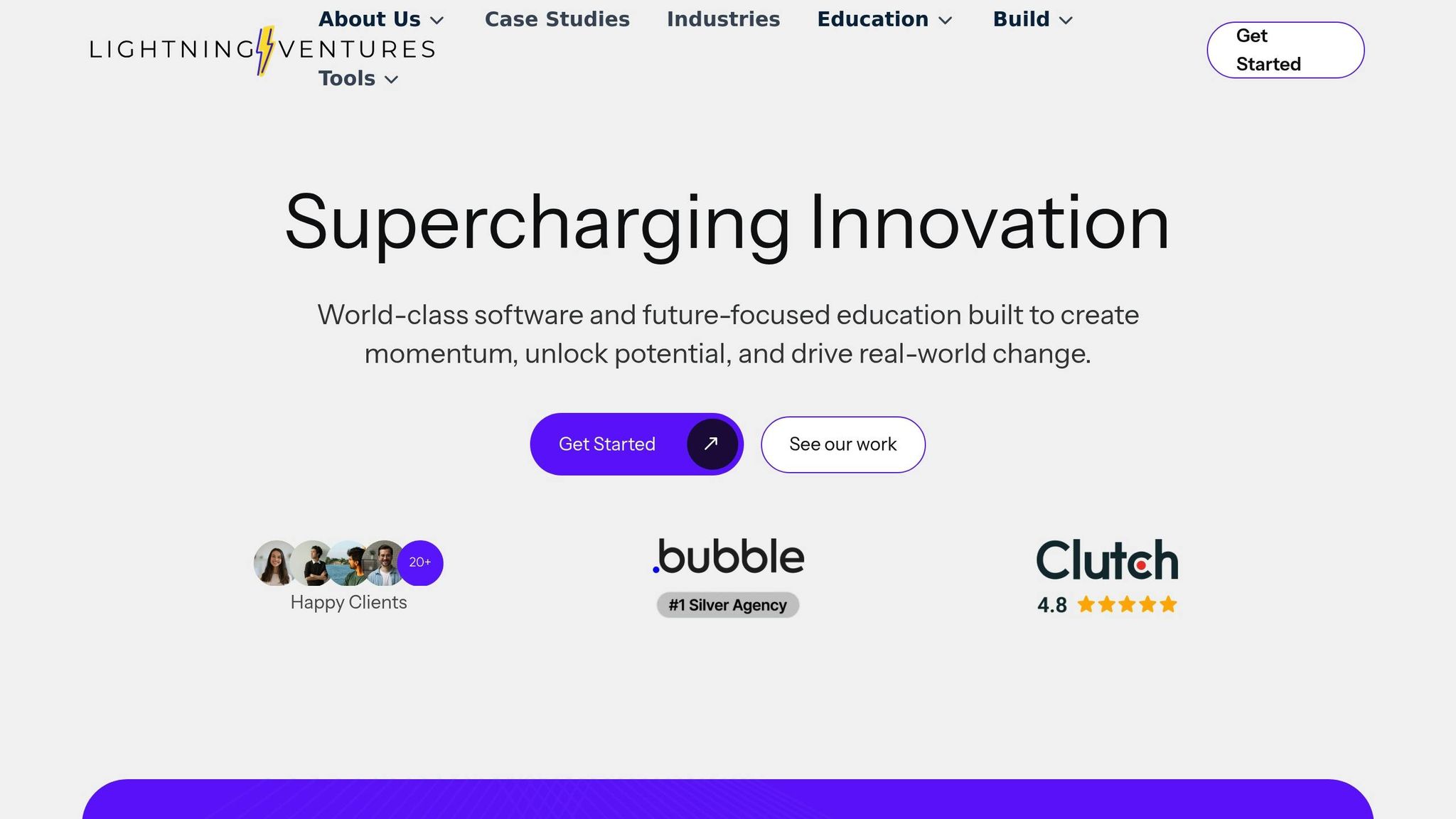
Lightning Ventures brings together custom software development and AI education through its no-code platform. By combining Lightning Products for development services with Lightning AI's enterprise platform, the company simplifies automation and enhances operational capabilities.
The Lightning AI platform offers a modular interface designed to make AI and machine learning accessible, even for those without deep technical skills. Users can group machine learning tools - referred to as 'Components' - into ready-to-use 'Lightning Apps' for deployment. The platform supports various coding environments, including full-code, low-code, and no-code, enabling businesses to tailor Lightning Apps to their specific needs. This modular strategy ensures smooth integration into enterprise-level operations.
The AI Hub within Lightning AI provides industry-specific AI applications through scalable no-code APIs, making deployment fast and efficient.
"Lightning is the first true end-to-end AI platform where everything is included in one subscription... Traditionally, companies have had to buy 18+ standalone tools and stitch them together into a fragile, hard-to-maintain ML platform. Lightning eliminates that overhead, so AI teams can focus on delivering solutions instead of managing infrastructure."
- William Falcon, Founder & CEO, Lightning AI
The platform has gained traction with over 240,000 users across 2,000+ enterprises. Its open-source framework has been downloaded more than 48 million times by over 10,000 organisations.
Businesses using Lightning AI have reported impressive results:
Lightning Products has actively engaged with Australian startups and institutions. For example, the Western Sydney Startup Hub accelerated product development with their support.
"Lightning Products were awesome to work with. They ran an amazing webinar which helped our founders understand the power of NoCode and how they can quickly validate and get their ideas off the ground. Would definitely recommend them to others."
- Marina Chelak, Program Coordinator, Melbourne University - Melbourne Accelerator Program
They’ve also collaborated with RMIT’s Activator Founders, delivering workshops that broke down complex no-code concepts and equipped entrepreneurs with practical skills through live demonstrations.
Lightning AI offers a flexible pay-as-you-go pricing model, including a free tier with 22 GPU hours per month. The AI Hub is included in the platform subscription, and Lightning Products provides tailored solutions in three key areas:
For enterprise users, additional pricing tiers are available for connecting to private clouds, and models can be deployed on-premises within hours.
Lightning AI Studio is designed to integrate smoothly into existing workflows. With pre-built templates, enterprises can build AI platforms quickly, while the ecosystem ensures compatibility with current business processes.
"While other AI companies offer only models, AI Hub provides complete AI systems... It's the difference between selling an engine versus delivering a fully built car - our approach ensures enterprises can actually drive AI adoption forward, not just experiment with it."
- William Falcon, Founder & CEO, Lightning AI

Bubble continues to empower developers by offering agile AI tools that build on earlier enterprise-grade solutions. Its marketplace is packed with over 8,000 AI plugins, providing a wealth of options for various use cases.
Some of the standout plugins include ChatGPT & GPT-4 by OpenAI for conversational interfaces, Sentiment Analysis for processing customer feedback, and Machine Learning tools for creating custom models. Beyond these, other plugins cover areas like voice recognition, image analysis, recommendations, and predictive analytics. These plugins offer a no-code approach, ideal for quickly testing and deploying AI solutions.
For developers seeking more control, APIs are available to build scalable and tailored applications.
Businesses in Australia and across the globe have tapped into Bubble's AI capabilities to create advanced platforms. Here are a few examples:
"I feel like Bubble allows me to do everything, but I'm not limited to anything." - Keren Franck, Product Manager at Unity
These examples highlight how businesses can use Bubble to deploy AI solutions efficiently and adapt them to specific needs.
Bubble's plugin system is designed to minimise coding. Users can configure AI features through a visual interface, connecting data sources and setting up workflows without writing code.
When deciding between plugins and APIs, it often comes down to the project's complexity. Plugins are excellent for testing ideas or handling standard implementations, while APIs are better suited for enterprises that require precise customisation and control over their integrations.
Bubble offers flexible subscription plans tailored to different needs, making it accessible for Australian businesses exploring no-code AI solutions. Pricing starts at:
Plugin costs vary; while some are free, others may involve monthly subscriptions or one-off fees. Additional costs to consider include external API charges and storage fees, which are A$3 per month for every 100 GB used. Bubble also measures app power usage through workload units (WU), with extra fees applied if monthly WU limits are exceeded.
Bubble goes beyond simply offering plugins. It includes AI-powered development tools like a page designer and build guides that can significantly speed up the app creation process. These tools are especially beneficial for founders, as they can cut down the time spent on product development, which often takes up half of their working hours.
"Bubble's editor lets users easily place widgets and build responsive apps with seamless integrations." - Kevin C., Contributing Author
This integration-friendly approach allows businesses to experiment with various AI configurations and workflows, enabling them to refine their applications without the need for heavy upfront investments. This flexibility is particularly appealing for Australian startups and small businesses looking to integrate AI into their operations efficiently and cost-effectively.
When selecting an AI integration tool for your no-code platform, it’s essential to weigh factors like ease of use, API limitations, format support, and pricing. Each of these elements can significantly impact how well a tool fits your business needs.
Ease of use can vary widely between tools. For beginners, Softr is a standout choice, offering a straightforward interface that's simple to navigate, though it lacks advanced customisation options. Zapier Interfaces is another user-friendly option, providing intuitive workflows that are easy to grasp. On the other hand, Bubble strikes a balance - it may require a bit more effort to learn but rewards users with far greater flexibility, making it ideal for businesses willing to invest time in mastering its features.
"No-code platforms are democratising technology by allowing users with little to no programming experience to integrate advanced LLMs seamlessly." - Jason Page, Author at ApiX-Drive
For those needing more control, Bildr offers a visual building process with a steeper learning curve. At the more complex end, tools like Backendless and FlutterFlow provide extensive customisation but are best suited for teams with technical expertise and resources.
Technical constraints, such as API call limits and format support, play a critical role in determining a tool's scalability. OpenAI assistants, for example, allow up to 20 files with a maximum size of 512MB per file and support attaching up to 10,000 files for file search functionality using vector store objects. These limits can directly impact how effectively a tool handles large-scale, real-world applications.
The format support also varies between platforms. JSON is widely supported, ensuring compatibility with most no-code tools. However, some APIs may involve complex authentication processes or require specific data structures, which can pose challenges depending on the platform.
Pricing for no-code AI tools spans a wide range. Entry-level options like Flowbiz start at just A$5 per month, making them accessible for smaller businesses. Mid-tier solutions, such as Convertigo and Quixy, fall in the A$15–A$20 per user monthly range. For enterprises needing advanced features, platforms like Quickbase and MindCloud cost A$600 and A$625 per month, respectively, reflecting their robust capabilities and enterprise-grade support. For Australian businesses with specific needs, Lightning Ventures offers custom pricing tailored to scale with unique requirements.
Performance becomes increasingly important as businesses grow. Forrester research shows custom AI systems handle data growth 3.4 times better than standard no-code solutions. For instance, Momen processes 5,000 rows per second, far surpassing Bubble, which handles just 100 rows per second. These performance metrics highlight the importance of selecting a platform that can scale with your operations.
| Tool | Ease of Use | Flexibility |
|---|---|---|
| Softr | High | Low |
| Bubble | Medium | High |
| Zapier Interfaces | High | Low |
| Glide | Medium | Medium |
| Bildr | Medium | High |
| Backendless | Low | High |
For Australian organisations, it's crucial to ensure platforms support the required authentication methods, provide pre-built connectors for existing systems, and handle data transformations efficiently. Many tools offer pre-configured templates and SDKs, which can significantly reduce the learning curve. Additionally, sandbox environments allow businesses to test integrations safely without impacting live systems.
As Gartner projects, 70% of new enterprise apps will rely on no-code technologies by 2025, potentially slashing development costs by up to 50%. Balancing ease of use with scalability is key to ensuring your chosen platform meets both current and future demands.
The rise of no-code AI integration is reshaping how Australian businesses operate, with transformative applications across supply chain management, customer service, and regulatory compliance.
Retailers in Australia are turning to AI-powered no-code tools to revolutionise their inventory management. For instance, Trace Consultants developed a Power Apps solution that automated inventory tracking, reordering, and reporting for a retail client. This not only reduced stockouts but also prevented lost sales.
In the healthcare sector, Trace Consultants created a similar Power Apps solution for a hospital network. The system provided real-time visibility into supply levels, automated reordering processes, and generated compliance reports. The results? Fewer stockouts, cost savings from reduced expired inventory, and smarter ordering based on actual usage patterns.
These examples reflect a larger trend in supply chain management. AI-driven forecasting can improve accuracy by 20–30%, while logistics optimisation can reduce costs by 10–15%. This is particularly significant in Australia, where transport costs account for up to 15% of the GDP. Beyond supply chain improvements, no-code AI solutions are also making waves in customer engagement.
Australian companies are leveraging AI chatbots to improve customer engagement and break down language barriers. AGL Energy introduced "Alfie" to handle basic account queries, Commonwealth Bank launched "Ceba" to manage over 200 banking tasks, and the Australian Broadcasting Corporation rolled out NewsBot, which saw its user base grow from 70,000 to 250,000 in just a year.
These advancements highlight how AI tools are enhancing customer service, but they’re equally impactful in navigating complex regulatory landscapes.
AI-powered tools are becoming indispensable for regulatory compliance and risk management in Australia. For example, KPMG Australia implemented an AI compliance solution for a telecommunications firm, streamlining the regulatory tracking process.
PwC Australia has taken this a step further with its Regulatory Pathfinder tool. This AI-driven platform maps an organisation's regulatory environment, automating workflows and simplifying compliance efforts. Amrita Jebamoney, PwC Australia's risk and regulatory lead partner, explained:
"Regulatory Pathfinder uses GenAI to map an organisation's compliance and regulatory landscape, which helps to automate, accelerate and streamline manual processes. Importantly, it also provides them with tailored actions, with detailed traceability to the underlying obligations, so they can confidently address their compliance gaps and prioritise their risk and compliance efforts. This fundamentally transforms compliance operations for clients."
PwC Australia AI leader Tom Pagram added:
"Regulatory Pathfinder was a really interesting project for our team. It unlocks a completely new operating model for compliance teams by tracking regulatory obligations at a level of detail that was virtually impossible to achieve without AI augmentation."
With medium-sized businesses in Australia spending an average of A$100,255 annually on compliance activities, tools like these offer a clear opportunity to cut costs and improve efficiency.
These examples showcase how AI-powered no-code platforms are driving real-world improvements across industries like retail, healthcare, banking, and telecommunications. They provide a practical roadmap for other Australian businesses aiming to enhance operations and reduce costs through AI integration.
The no-code AI landscape continues to evolve, building on its promise of reducing technical barriers for businesses. With advancements in video processing, vector databases, and large language models (LLMs), Australian companies are finding new ways to integrate AI into their operations, making advanced tools accessible even to non-technical teams.
Video processing is becoming a key feature in no-code platforms, allowing businesses to automate tasks like visual content analysis without needing specialised coding expertise. For example, retail businesses can analyse customer behaviours using security footage, while healthcare providers can process medical imaging data with ease. What once required entire technical teams can now be achieved through simple drag-and-drop tools.
Vector databases are reshaping AI capabilities by efficiently managing vector data, which is essential for tasks like image recognition, language processing, and recommendation systems. This advancement allows no-code platforms to tackle complex tasks like similarity searches or building recommendation engines.
For Australian e-commerce businesses, this means creating advanced product recommendation systems without hiring data scientists. Beyond retail, healthcare organisations can leverage these tools for medical image analysis, all through user-friendly no-code interfaces. Combined with the power of LLMs, these tools simplify even the most complex AI workflows.
The development of advanced LLMs is breaking down barriers for non-technical users. Through no-code platforms, these users can now deploy LLMs by simply using plain English instructions.
Take GPT-4 Turbo as an example - it achieves 89% accuracy when converting business requirements into functional Python code. This means business professionals can describe their needs in everyday language and receive fully functional applications without the lengthy development cycles of traditional methods.
The numbers highlight the growing influence of no-code AI. Gartner estimates that by 2025, 70% of new enterprise applications will use low-code or no-code tools. Meanwhile, the global generative AI market is expected to surge from nearly $45 billion in 2023 to over $400 billion by 2030.
In Australia, the AI market is forecast to reach $315 billion by 2028. Currently, 68% of Australian companies are already using AI, with another 23% planning to adopt it in the next year.
Various industries are already seeing the transformative potential of no-code AI. Healthcare, e-commerce, education, and non-profits are embracing these tools to streamline operations. In the energy sector, AI is projected to save Australia AUD 3.3 billion annually by 2025 through efficiency improvements.
Manufacturing companies are using no-code platforms for predictive maintenance, while telecommunications providers are automating customer service processes. The Australian e-commerce market, valued at AUD 50 billion in 2023, is another area ripe for no-code AI adoption. These sector-specific innovations are setting the stage for even more AI-driven advancements.
To stay ahead, businesses should prioritise low-code/no-code solutions that already integrate LLMs or have plans to do so. Training non-technical staff in prompt engineering can also help teams make the most of these AI-enhanced tools.
With advancements like video processing, vector databases, and LLMs, Australian businesses have the chance to transform their operations. By embracing these tools, they can compete more effectively in a digital-first world, deploying cutting-edge AI solutions faster and more efficiently than ever before.
Selecting the right AI integration tool for your no-code platform starts with identifying your business priorities and matching them to the tool's core features. Look for user-friendly, drag-and-drop interfaces that minimise the need for extensive training. Customisation options and advanced AI functionalities, such as machine learning algorithms and natural language processing, should also be high on your checklist if your business requires these capabilities.
Ensure the tool has strong technical fundamentals like APIs, pre-built connectors, and scalability to support smooth integration and future growth. For Australian businesses, security and compliance are critical, given the stringent regulatory environment.
The potential of AI is immense. McKinsey estimates that AI in manufacturing alone could generate USD 3.7 trillion globally by 2025. On a broader scale, Gartner projects that by the same year, 70% of new enterprise applications will utilise low-code or no-code technologies. In Australia, over 35% of businesses have already adopted AI or automation technologies as of 2024, with AI-related spending expected to grow by 20%, reaching approximately $3.5 billion.
"Our research shows Australian businesses reported an average revenue growth of $361,315 for each AI-enabled solution that was implemented, regardless of which part of the business these efforts were targeted." – Stela Solar, NAIC Director
To make the most of your AI tool, start with a pilot project to test its capabilities. Involve cross-functional teams in the evaluation process, monitor performance, and scale gradually. Training your workforce is equally crucial - while 51% of business leaders report using AI tools themselves, only 17% have rolled them out across their organisations.
As discussed earlier, the integration of AI and no-code platforms is transforming how Australian businesses operate. With AI-powered development, automation, and the rise of "citizen developers", the gap between technical and non-technical users is narrowing. Globally, the no-code AI platform market is expected to grow from $3.83 billion in 2023 to $24.42 billion by 2030, reflecting a compound annual growth rate of 30.6%.
To stay competitive, focus on high-impact areas of your business, set measurable goals for efficiency or customer experience, and implement data policies that align with Australian regulations. By addressing challenges like data privacy, ethical concerns, and workforce upskilling, Australian businesses can position themselves to thrive in an increasingly digital world.
To find the right no-code AI integration tool, businesses should begin by evaluating how easy it is to use. A platform with a straightforward and intuitive design can make it simpler for teams to learn and start using without delays.
Next, consider the tool’s ability to work with your current systems. A smooth integration with your existing setup is crucial for making automation work efficiently.
Another key factor is growth potential. The tool should be able to adapt as your business expands, managing larger data sets and more intricate workflows over time. Lastly, look into the available support resources - whether it’s responsive customer service, detailed guides, or active community forums. These resources can be invaluable for setup and resolving any issues along the way.
When using AI integration tools in Australia, organisations must follow the Australian Privacy Act 1988 and the Australian Privacy Principles (APPs). These frameworks govern how personal information is handled and require businesses to implement strong protections. This means using measures like encryption, access controls, and regular security audits to guard against data breaches or unauthorised access.
Another critical step is adopting a privacy by design approach. This involves conducting Privacy Impact Assessments (PIAs) during the AI implementation phase. PIAs help organisations identify and address potential privacy risks early on, ensuring they remain compliant with regulations and foster trust with users. Additionally, staying up-to-date with changes in Australian privacy laws and maintaining open communication with stakeholders are vital for managing data responsibly and ethically.
The price of AI integration tools can range widely, influenced by factors like features, complexity, and the deployment model. Basic options might start at about AUD 10,000, while more advanced, customised solutions could surpass AUD 100,000. It’s also important to factor in ongoing expenses such as maintenance, updates, and scaling.
For organisations looking to cut costs, no-code platforms offer a practical solution, potentially lowering development expenses by as much as 70%. When planning your budget, consider not just the upfront costs but also the long-term benefits these tools can bring to your business operations.