%20(50%20x%2050%20px)%20(1).svg)
Want to simplify your business processes and increase efficiency? Visual workflow design makes it easy to map out tasks, eliminate confusion, and boost productivity. Here's a quick breakdown of what you need to know:
| Feature | Traditional Workflows | Visual Workflows |
|---|---|---|
| Design Interface | Code-heavy, text-based | Visual, drag-and-drop |
| Ease of Use | Requires technical skills | User-friendly for all teams |
| Time to Deploy | Weeks or months | Hours or days |
| Collaboration | IT-team dependent | Cross-functional |
Ready to improve your processes? This guide will show you how to design workflows step-by-step, choose the right tools, and stay ahead with trends like AI and automation.
To design visual workflows that truly work, you need to understand their essential components. These elements simplify communication and streamline processes across your organisation.
Visual workflows depend on standardised symbols to create a shared language for illustrating and explaining complex processes. These symbols make it easier for teams - regardless of their technical expertise - to grasp workflows quickly.
The current benchmark for visualising business processes is BPMN (Business Process Model and Notation). BPMN uses a specific set of symbols to represent different parts of a workflow, ensuring consistency across industries and teams. Familiarity with these symbols reduces misunderstandings and helps departments collaborate more effectively.
| Symbol | Name | Purpose |
|---|---|---|
| Oval | Terminal | Marks the start or end of a process |
| Rectangle | Process | Represents an action, task, or function |
| Diamond | Decision | Indicates a decision point or question |
| Parallelogram | Input/Output | Represents data entry or results |
| Arrow | Flow Direction | Shows the direction of process flow |
| Circle | Connector | Links elements within the same page |
Consistency is key when using these symbols. While you can adapt them for your audience, keeping their usage uniform across your workflows avoids confusion and speeds up understanding. If you introduce custom symbols, always explain their meaning clearly to ensure everyone stays on the same page.
Once you’ve mastered the symbols, the next step is choosing the right tools to bring your workflows to life.
The tools you use can make or break your workflow design. Modern tools with intuitive features like drag-and-drop interfaces empower users to create and adjust workflows without needing technical skills.
When picking a tool, focus on how well it integrates with your existing systems. Features like custom alerts and synchronisation with your current infrastructure can make workflows more efficient.
Once your tools are in place, it’s time to focus on building workflows with clear inputs, actions, and outputs.
Effective workflows are built on three main components: inputs, transformations, and outputs.
Swimlanes add another layer of clarity by dividing responsibilities among teams or roles. These visual lanes show who’s responsible for what, while also illustrating how individual tasks fit into the bigger picture.
Dependencies are equally important. By mapping out task relationships, you can identify critical paths and prevent bottlenecks. This ensures that tasks are completed in the right order, keeping the workflow on track.
Finally, flexibility and scalability should be baked into your workflow design. Workflows that can adapt to changes and handle growth are especially valuable for Australian startups and SMEs navigating rapid expansion or fluctuating markets. This approach saves time in the long run by reducing the need for frequent redesigns.
Designing visual workflows is all about simplifying complex processes into clear, actionable diagrams. A structured approach ensures your workflows are practical, easy to follow, and genuinely improve how things get done. Here’s how you can go from defining your workflow’s purpose to testing it effectively.
Before jumping into design, it’s crucial to establish clear objectives. A well-designed workflow can improve operational efficiency by over 83%, so nailing down its purpose is a key first step.
Start by identifying the specific problem your workflow will address. Are you looking to streamline onboarding, speed up invoice approvals, or improve project handoffs? Write down the exact outcome you want to achieve, such as cutting processing time in half, reducing errors, or enhancing customer satisfaction.
Involve key stakeholders early on. They can help identify bottlenecks and suggest improvements based on their hands-on experience. Brief interviews with team members involved in the process can uncover valuable insights.
Be specific with your goals. Instead of vague targets like "improve efficiency", aim for measurable outcomes - like reducing order processing time from 48 hours to 24 hours or eliminating manual data entry errors. Clear objectives make it easier to measure success and justify the effort behind workflow design.
Lastly, define the start and end points of the workflow. Knowing exactly what triggers the process and what marks its completion keeps your workflow focused and prevents it from spiralling into unrelated tasks.
Once you’ve set your purpose, it’s time to visualise the steps that will turn inputs into outputs. This is where process mapping comes in, providing a clear picture of how work flows through your organisation.
Start by listing every task, decision point, and handoff involved in the process. Don’t skip over minor tasks - they may reveal opportunities for automation or optimisation. After you’ve captured all activities, arrange them in a logical sequence, identifying dependencies and tasks that can run in parallel.
Involve everyone who interacts with the process during this stage. Different perspectives can highlight steps or issues you might overlook. Pay special attention to decision points where the process might split, such as approved versus rejected applications or high-priority versus standard tasks.
Keep your maps as simple as possible while still covering all necessary details. If the process is particularly complex, consider breaking it into smaller, connected workflows. This makes it easier to understand and manage.
The tools and symbols you use can make or break how well your team adopts the workflow. Using standardised flowchart symbols creates a shared visual language, making diagrams easier to understand.
Decide on the level of detail your workflow requires. For simpler processes, basic symbols will do the job. More complex workflows might benefit from advanced notations like BPMN, which can handle parallel tasks and exceptions.
When picking a tool, consider your team’s specific needs. Remote teams might prefer cloud-based platforms that allow real-time collaboration, while organisations with strict security requirements may lean towards desktop tools. Look for features like workflow automation and system integration to make your workflows more actionable.
Collaboration features are also essential. Tools with commenting, version control, and easy sharing options encourage team participation and alignment. Integration with existing systems, such as your CRM or project management software, can further streamline your processes and reduce manual tasks.
For Australian startups and SMEs, Lightning Ventures often recommends no-code platforms. These tools let non-technical users design workflows that not only document processes but also automate them. This makes it easier for small teams to stay consistent with standard symbols and achieve practical results.
With your purpose clear, steps mapped, and tools chosen, it’s time to bring your workflow to life. Start by documenting the main process first, leaving edge cases and exceptions for later. Consistent use of shapes, lines, and symbols throughout the workflow ensures it’s easy to follow.
Test the workflow using real scenarios before rolling it out fully. Walk through actual examples with team members who will use it daily. Ask them to follow the visual guide step-by-step and note any areas that are unclear or don’t align with reality.
Gather feedback from a variety of users. New team members may flag ambiguous instructions, while experienced staff might uncover missing steps or inefficiencies. Use this input to refine your workflow - adjusting symbols, improving sequences, and clarifying decision points until the process is both streamlined and user-friendly.
Document any assumptions or conditions that could affect the workflow and plan for regular reviews. Business processes evolve over time, so reviewing your workflows quarterly or after major changes ensures they stay relevant and effective.
Creating effective workflows goes beyond drawing simple diagrams. The most impactful visual workflows follow established principles that make them clear, scalable, and adaptable to evolving business needs. These practices can determine whether a workflow becomes a game-changer for your team or ends up unused. Below are actionable strategies that build on core workflow principles to help you design workflows that truly work.
The cornerstone of visual workflow design is simplicity. Overly complex diagrams can confuse users and lead to poor adoption. That’s why clarity and consistency are key. Start by using standardised symbols and notations across your organisation. This not only ensures uniformity but also makes workflows easier to understand and implement.
"Simplify the Work: Visual workflows simplify complex processes with clear visuals, which helps you improve communication, easily track progress, and eliminate bottlenecks." – thedigitalprojectmanager.com
Keep each stage of the workflow concise and focused. If a process feels too large or complicated, break it into smaller, connected workflows. This makes it easier to update and troubleshoot. Regular audits of your workflows can help pinpoint inefficiencies, such as duplicate steps or unclear decision points, ensuring they remain effective and easy to maintain over time.
While simplicity is essential, involving your team from the beginning is equally important. Engaging stakeholders early can boost project success rates significantly - by up to 2.5 times - and reduce delays by 40%. Early involvement ensures that their insights shape the workflow right from the start.
Identify key stakeholders, such as end users, managers, and IT teams, and assess their level of influence and interest in the project. Open communication channels are vital. Schedule regular check-ins and feedback sessions to address issues early, when they’re easier to resolve. Tailor your communication to suit different groups - technical teams may need detailed specifications, while executives might prefer high-level summaries. Companies that prioritise stakeholder involvement often see a 35% improvement in employee engagement and a 20% boost in customer satisfaction.
Modern visual workflows should go beyond documenting processes - they should actively improve them. Integrating automation into your workflows can significantly enhance efficiency. For example, automation can cut processing times by up to 75% and reduce operational costs by 20%, giving Australian businesses a competitive edge.
Start by identifying repetitive tasks that don’t require human input, such as sending notifications, updating databases, or transferring files between systems. Automating these steps frees up your team to focus on more valuable work. For instance, no-code platforms, like those used by Lightning Ventures, enable businesses to build automated workflows through drag-and-drop interfaces, making automation accessible even for teams without technical expertise.
Once automation is in place, test it with real data and collect user feedback to fine-tune the processes. Keep an eye on performance metrics like response times and error rates to identify areas for further improvement. Dynamic workflows, which adapt to user input and changing conditions, can offer even greater flexibility compared to static workflows that follow fixed steps. By incorporating automation, your workflows become not just visual aids but powerful tools that keep your business competitive in an ever-changing landscape.
Visual workflow design is reshaping how Australian businesses operate across various industries. From addressing inefficiencies in construction to streamlining marketing in real estate, these practical applications highlight real-world benefits like improved efficiency, cost savings, and happier employees. Let’s dive into some specific examples and case studies to see how this works in action.
Australian startups and small-to-medium enterprises (SMEs) are increasingly turning to visual workflows for a competitive edge in today’s complex business environment. These workflows go beyond documenting processes - they’re driving better decision-making and operational efficiency.
Take Construction and Engineering, for example. The Australian construction sector has long struggled with fragmented workflows and document error rates exceeding 15%. Visual workflows tackle these issues by establishing clear, standardised processes. This reduces miscommunication and improves coordination among teams, even when they’re spread across vast distances.
In Manufacturing and Processing, workflow automation is making a huge impact. Komatsu Australia, for instance, automated its invoice processing using visual design and AI. Handling over 1,100 invoices from a single supplier, manual processing was no longer feasible. Within three weeks, they implemented an automated solution that saved more than 300 hours of manual work. Impressively, their AI model achieved 99% accuracy after training with just 10 sample invoices.
Financial Services and Retail are also seeing transformative results. According to McKinsey, 62% of task hours in Australia could already be automated with existing technology, and this figure could climb to as high as 98% by 2030. This presents enormous potential for SMEs to stay ahead by adopting visual workflows that streamline operations and cut costs.
Improved processes also lead to better employee performance and satisfaction. Canon Business Services Australia highlights this in their statement:
"Process mapping allows companies to solidify their ideas and streamline processes through visual representations to communicate the steps needed to execute."
For Technology and Digital Services startups, visual workflows are particularly valuable when scaling. Cloud-based solutions enable real-time collaboration across Australia, ensuring version control and helping teams identify inefficiencies. They also aid in planning contingencies and delegating tasks, all of which are critical for startups aiming for sustainable growth.
These industry examples set the stage for deeper insights into the practical benefits of visual workflows.
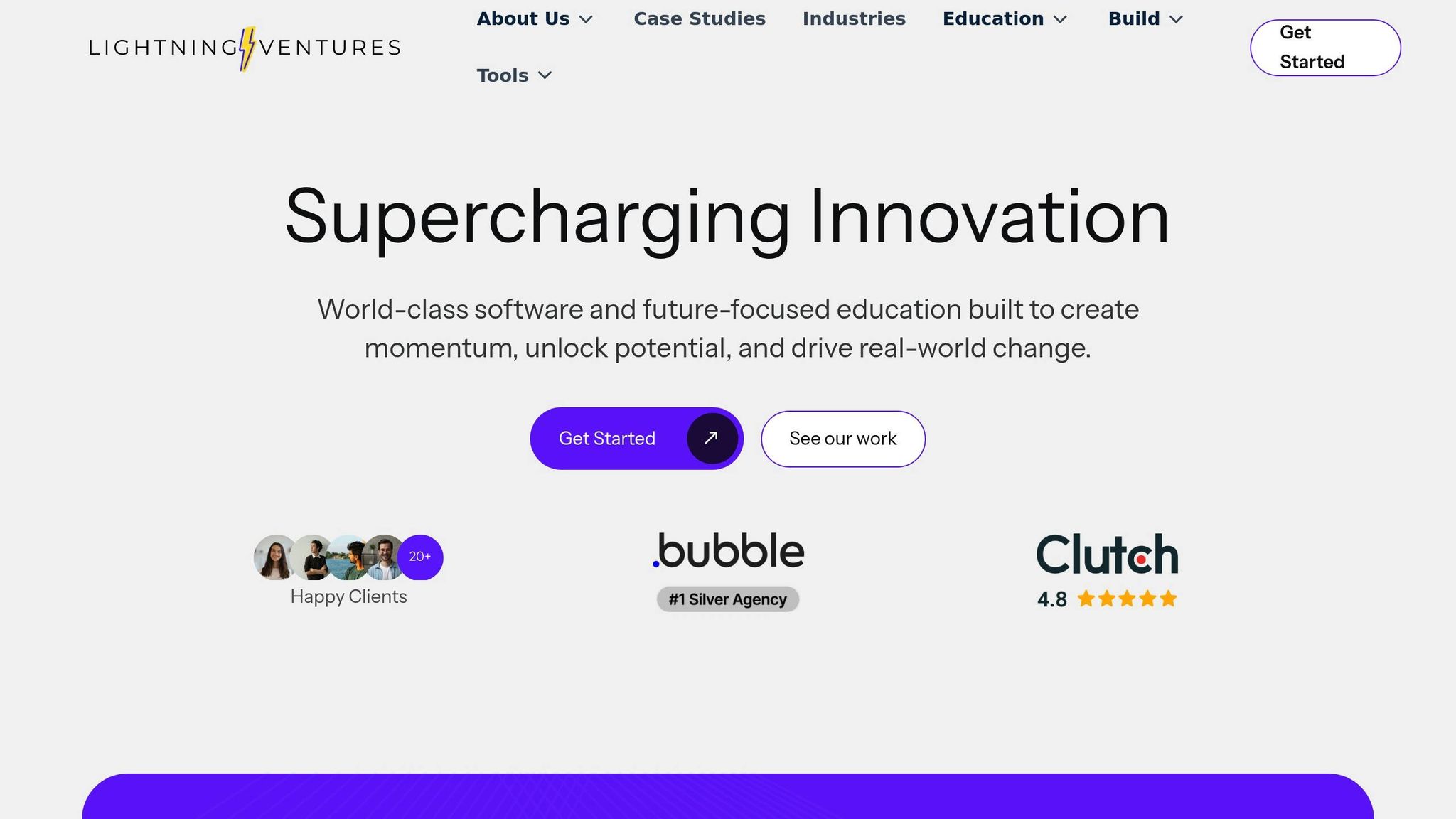
Lightning Ventures has proven how effective visual workflow design can be, especially with their no-code approach to automation. One standout example comes from a Melbourne-based startup that slashed its onboarding time from five days to under 24 hours. By automating 80% of the tasks through visual workflows, they not only sped up the process but also improved data accuracy and customer satisfaction.
A key aspect of Lightning Ventures’ success lies in their focus on involving stakeholders from the beginning. This ensures that the workflows they design align with the actual needs of the business, rather than theoretical ideals. Their hands-on workshops have been particularly useful for Australian companies, teaching them to identify repetitive tasks ripe for automation, adopt cloud-based collaboration tools, and integrate systems for seamless data sharing across teams.
Another advantage of Lightning Ventures’ approach is their emphasis on no-code platforms. This has resonated with Australian businesses looking to reduce reliance on technical experts while maintaining flexibility in their operations. Clients report significant boosts in productivity, as automated workflows free up employees to focus on innovation and creative problem-solving instead of routine admin work.
The success of Lightning Ventures reflects a growing trend in Australia: businesses are realising that visual workflow design isn’t just about creating process diagrams. It’s about building dynamic systems that adapt to evolving needs while maintaining clarity and efficiency.
Visual workflow design is undergoing a transformation, fuelled by advancements in technology that are reshaping how Australian businesses manage process automation. These trends are already delivering tangible benefits for organisations ready to embrace them. Let’s take a closer look at the key developments shaping the future of visual workflow design.
AI is taking visual workflows to the next level by introducing predictive capabilities and real-time adaptability. By analysing data patterns, AI-powered workflows can make smarter decisions on the fly.
According to recent findings, AI automation can enhance productivity by up to 35%. Businesses that adopt AI-driven solutions often see a 30–40% boost in process efficiency, along with cost reductions of 20–28%. Modern tools even optimise workflow layouts and generate alternative designs automatically. On top of that, AI is enabling hyper-personalised workflows by tailoring processes to individual customer preferences.
One example comes from the healthcare sector, where a provider automated its medical coding and billing processes. This change cut processing costs by 42% and improved accuracy rates from 91% to an impressive 99.3%.
For Australian businesses looking to adopt AI workflows, the best approach involves starting small. Pilot projects can help test systems and gather valuable feedback. Providing employee training and focusing on high-volume, rule-based tasks can also deliver quick wins.
"Good AI makes life easier. Great AI gets out of the way." - Sid Shah, Senior Director of Product Analytics, Adobe
While AI is a game-changer, advancements in collaborative tools are also redefining how teams work together.
The rise of distributed teams has accelerated the demand for advanced collaborative workflow tools. With 59% of IT projects now involving distributed teams and 73% of companies expected to work remotely by 2028, the need for seamless, real-time collaboration has never been greater.
Modern platforms are evolving into all-in-one hubs, combining messaging, video calls, file sharing, and project management in a single interface. These tools allow team members to brainstorm, comment, and iterate in real time, fostering creativity across different locations.
Take the example of a regional bank in Q3 2024. By adopting collaborative workflow tools, the bank reduced loan application processing times by 40%, boosted customer satisfaction by 25%, and cut operational costs by 30%.
For Australian businesses, the key to success lies in setting clear communication guidelines, encouraging feedback through dedicated channels, and embracing asynchronous communication to suit diverse working styles and time zones.
No-code platforms are making workflow design more accessible than ever, complementing the advances in AI and collaboration. These tools allow businesses to innovate quickly without needing extensive IT support.
By 2024, low-code development is expected to account for over 65% of application activity, with the no-code market projected to reach $187 billion by 2030. By 2026, 80% of users for low-code tools will come from outside traditional IT departments. This shift empowers employees to solve workflow challenges directly, without waiting on IT resources.
Companies like Lightning Ventures are already leveraging no-code platforms such as Bubble to create custom, scalable applications in just 2–4 weeks. The future of no-code platforms includes exciting developments like AI integration for intelligent suggestions and natural language inputs, as well as blockchain for enhanced security. Industry-specific templates are also emerging, catering to sectors like healthcare, education, and retail.
"No Code AI is about breaking down barriers. These user-friendly platforms empower anyone to integrate AI into their workflow, making career advancement accessible to all." - Jimmara Scott, AI Solutions Consultant
To succeed with no-code tools, businesses should start with clear objectives, choose platforms that fit their needs, and carefully plan applications to cover data structures, workflows, and integrations. Starting with smaller projects that deliver quick results can help build confidence before scaling to more complex tasks.
Visual workflow design has become a critical tool for Australian businesses aiming to remain competitive in today's fast-paced environment. Organisations that embrace these methods can achieve notable gains in efficiency, teamwork, and overall results.
Visual workflows tap into the brain's ability to process images quickly, leading to enhanced productivity and better outcomes. When used effectively, this advantage can translate into tangible business results.
The foundation of effective workflows lies in understanding the core elements. Familiarity with workflow diagram symbols and shapes allows teams to create clear, standardised processes that are easy to follow. Additionally, selecting a visual workflow builder that mirrors real-world complexities ensures that even non-technical team members can contribute to workflow design.
A structured approach is key to success. Begin by setting clear goals, mapping out essential functional areas, and breaking down tasks into manageable steps. Thorough testing before full-scale implementation helps avoid costly errors.
Adopting best practices can lead to significant improvements. For instance, visualising processes can cut meeting durations by nearly 24%, while well-designed workflows can boost operating efficiency by over 83%. Keeping workflows simple and implementing continuous monitoring systems ensures long-term success.
"Workflow visualisation is not just a tool, it's a strategic asset." - Team Kissflow
Looking ahead, trends like AI integration, collaborative platforms, and no-code solutions offer exciting opportunities for businesses ready to innovate. With the workflow automation market expected to reach AU$80.9 billion by 2030, early adopters stand to gain a significant advantage.
To make the most of visual workflow design, start by evaluating your current processes to identify bottlenecks and inefficiencies. Engage your team and set specific, actionable goals - such as reducing processing times or cutting out redundant tasks.
Define success with measurable outcomes using key performance indicators like task completion times, error rates, customer satisfaction, employee productivity, and cost per transaction. Begin with simple workflows for routine tasks, then gradually tackle more complex operations.
Consistently review and refine your workflows by gathering feedback and analysing performance. Remove unnecessary steps, address bottlenecks, and automate repetitive tasks to keep operations running smoothly.
For businesses looking to deepen their expertise, educational programs on automation and no-code platforms can be a game-changer. Lightning Ventures, for example, offers workshops tailored to non-technical founders and business leaders, focusing on AI, automation, and startup strategies. Their experience with no-code platforms like Bubble can help you create visual workflows that drive measurable results.
Visual workflow design makes teamwork smoother by simplifying communication and ensuring processes are easy to follow. Tools like flowcharts, diagrams, and digital boards break down complex ideas, making them easier to understand. This approach reduces confusion, helps everyone stay aligned, and cuts down on the need for endless meetings. The result? Faster, clearer decision-making.
Another benefit is how visual workflows clearly define roles and responsibilities. This not only boosts accountability but also gives team members a sense of ownership over their tasks. Plus, they’re a game-changer for asynchronous collaboration - a must-have in today’s remote and hybrid work setups, which are common across Australia. By keeping tasks organised and goals aligned, visual workflows help teams work smarter, not harder.
When picking tools for visual workflow design, it’s crucial to ensure they work well with your existing systems. This helps keep operations running smoothly and avoids unnecessary hiccups. You’ll also want software that can grow with your business, so scalability is a key factor. Equally important is ease of use - tools should be simple enough for everyone on your team, including those without a technical background, to use without requiring lengthy training sessions.
It’s also worth considering tools that enable real-time collaboration and include visual aids like dashboards, flowcharts, and Kanban boards. These features make it easier for teams to monitor progress, spot potential issues, and communicate effectively. By focusing on these elements, you’ll be better equipped to choose workflow tools that boost productivity and fit your organisation’s goals.
To keep visual workflows running smoothly and aligned with business needs, it's important to revisit and refresh them regularly. This means taking a close look at current processes, spotting areas where things might not be working as well as they should, and tweaking them to reflect any changes in roles, priorities, or the tools being used. Bringing key stakeholders into the conversation and gathering their input helps ensure the workflows stay aligned with overall goals and remain practical for daily use.
Another smart move is to use flexible, modular workflow designs. These make it easier to adjust to new tools or technologies as they come along, ensuring the workflows can grow and evolve alongside the business. By keeping workflows updated, businesses not only stay efficient but also set themselves up for long-term success.